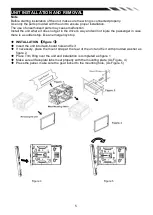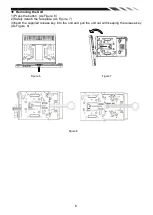17
Sound
EQ: User→Flat→Classic→Pop→Rock→User.
BALANCE/FADER: Adjust the balance and fader to left
or right.
BEEP: Select keypad sound on or off.
LOUD: Select loud on or off.
LOUD LEVEL: Adjust the loud level
SUBWOOFER: Turn subwoofer on or off.
SUBWOOFER LPF:80HZ →120HZ→160HZ
SUBWOOFER LEVEL: Adjust the subwoofer level
Display
BACK LIGHT: Adjust the screen backlight to LOW-
MID-HIGH
BACKLIGHT TIME:AUTO→OFF AFTER 10S→OFF
AFTER 20S→OFF AFTER 30S
Radio
RADIO
..
AREA:Europe→USA→South
America→Russia.
STERED: Turn on or off.
LOCRL: Turn on or off.
TA VOLUME: Adjust the TA Volume
TA: Select TA on or off.
General setting
AUTO CONNECT: Turn on or off.
CLOCK DISPLAY: Select ON (clock is displayed on
the screen) or OFF (clock is not displayed on the
screen).
CLOCK SETTING: Press number buttons to input the
current time, and tap “OK” button save clock setting.
Summary of Contents for PD-1032B
Page 9: ...9 FRONT PANEL 1 2 3 4 5 7 8 6 11 13 12 9 10...
Page 26: ...26...
Page 27: ...27...
Page 28: ...28...