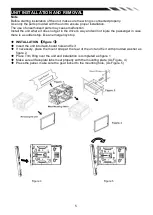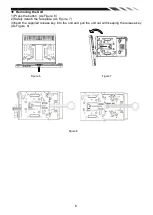11
REMOTE CONTROL
1. POWER / MUTE
Press and hold to Power it on or off. Short press this button to mute the volume output, press it
again to resume volume.
2.DIAL/ ANSWER button (Only for Bluetooth)
Press to make a call after inputted a phone number or answer an incoming call.
3.
REJECT /
HANG UP button (Only for Bluetooth)
Press to reject a coming call or hang up while calling.
4. DVD button
Press it to DVD mode.
5. RADIO button
Press it to Radio mode.
6. GPS button
Press it to GPS mode.(Only for AVN model)
7. SXM button (Only for SXM )
Press it to SXM mode.
8. AUX/AV IN button
Press it to AUX IN or AV IN mode.
9. BLUETOOTH button
Press it to Bluetooth mode.
10. VOL+ button
Press to increase volume level.
11. Cursor buttons
Use the buttons to select the menu item, the title track or to show next frame.
12. Cursor buttons
Use the buttons to select the menu item. The title tracks it or to show next frame.
Summary of Contents for PD-1032B
Page 9: ...9 FRONT PANEL 1 2 3 4 5 7 8 6 11 13 12 9 10...
Page 26: ...26...
Page 27: ...27...
Page 28: ...28...