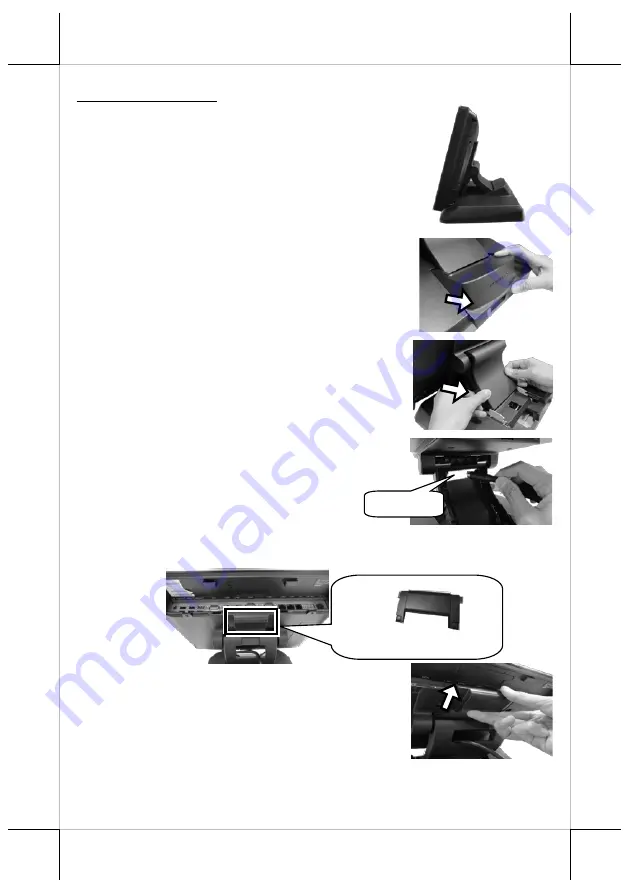
For Gen 8E Base Stand
1.
Set up your terminal in Full Extended mode
and then tilt the screen all the way down.
2.
Remove the cable cover at the rear of the
terminal.
3.
Pull outwards the locking levers with your
forefingers and then remove the cover in the
direction shown by the arrow.
4.
Tilt the screen to the horizontal position.
Thread the cables along the cable passage
and then through the cable exit.
5.
Tilt the terminal up enough to have the bottom I/O plate towards you.
Locate the cable arrangement cover as shown in the figure.
6.
Remove the cable arrangement cover by
pushing it up in the direction shown by the
arrow.
Cable exit
Cable Arrangement Cover
14




















