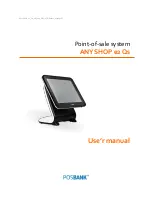12
Liability Limitation
●
Installation and maintenance
We recommend that you inquire about product installation, maintenance and repair service from the official service
center and agent office.
POSBANK takes no responsibility for malfunctions or system errors occurring after service and/or system check carried
out by unofficial service providers.
●
High frequency appliances
This product is qualified by FCC, CE and KC compliances, and is thus governed by these qualifications’ safety
regulations.
However, the product can affect and be affected by other high frequencies generated around it. As such, POSBANK
does not consider liability for any system error or disorder due to this issue.
●
Electronic noise emitting equipment
We recommend using the product away from electronic noise emitting equipment such as heaters, motors, fluorescent
lights, TVs etc. as it may cause interruption or interference with normal operation.
●
Installation location
For optimal performance, the product should be kept in an environment of lower than 65% humidity and in a
temperature of 10 ~ 30
℃
. Please also keep away from direct sun-light.
●
Cleaning procedure
Cleaning with chemical based products (in particular those containing benzyl or chemical thinning agents) can damage
the exterior surfaces of the product. We recommend using a soft damp cloth and wiping gently, taking particular care
when dealing with the LCD display screen.
●
Product limitations
1.
The use of this product for anything other than POS tasks is strictly prohibited.
The product is not supported for regular PC and interface operation.
2.
This product is for business use only, and not for usage in the home.
3.
Both hardware and software are both fully configured.
4.
Normal operating is guaranteed on a steady power connection.
Summary of Contents for ANYSHOP e2 Qs
Page 1: ...Point of sale system ANYSHOP e2 Qs Use r manual ANYSHOP e2_Qs_UM_eng_PBUM_E Rev002 20140926...
Page 5: ...5 Specification Outside size...
Page 15: ...15 Optional Devices 2nd LCD monitor 12 1 Optional Devices 2nd LCD monitor 10 1...
Page 20: ...20 Standard I O port Domestic demand Standard I O port Export...
Page 41: ...41 Separating motherboard Ste6 Remove the 4 screws Step7 Replace the motherboard...
Page 52: ...52 CDP Option Step7 Reassemble back cover procedure of Step1 4...
Page 67: ...67 Step17 Change RI Pin Function No Power to 12V...
Page 71: ...71 MSR Option Step 5 Monitor under put holes in the sample place Zoom in...
Page 76: ...76 Insert SCR to MSR Option Step3 Monitor under put out holes in the sample place Zoom in...
Page 77: ...77 Insert SCR to MSR OPTION Step4 Separate 2 screws from side using hand as shown above...
Page 87: ...87 USB Option Step6 Put holes in the sample place USB Port Zoom in...
Page 88: ...88 USB Option Step7 Put holes in the sample lace POWER PORT...
Page 109: ...109 Memory Option Step7 Assemble the SODIMM from the socket Retaining clip DDR SODIMM notch...
Page 124: ...124 8 LVDS2 power selection LVDS_P2 12V 1 1 5V Default...
Page 143: ...143 2 3 10 H W Monitor PC Health Status Display hardware status...
Page 148: ...148 2 5 Chipset...
Page 150: ...150 VGA 12V Configuration Disable Select rear IO VGA connector power output...
Page 156: ...156 2 5 2 2 Memory Configuation Memory Configuration Display system memory information...