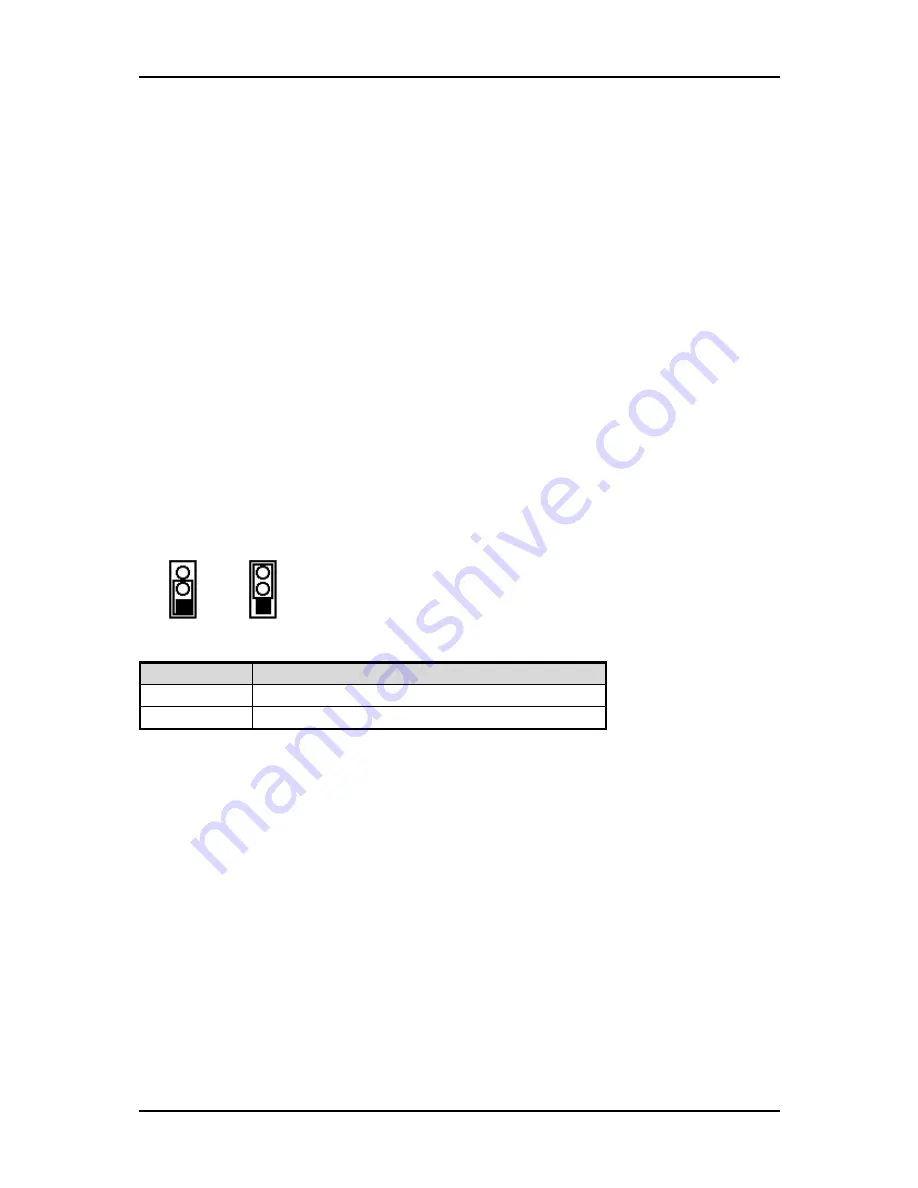
System Installation
RAID 1 (Data mirroring) copies and maintains an identical image of data from one
drive to a second drive. If one drive fails, the disk array management software directs
all applications to the surviving drive as it contains a complete copy of the data in the
other drive. This RAID configuration provides data protection and increases fault
tolerance to the entire system. Use two new drives or use an existing drive and a new
drive for this setup. The new drive must be of the same size or larger than the existing
drive.
Intel Matrix Storage Manager. The Intel® Matrix Storage technology supported by
the ICH8M-E chip allows you to create a RAID 0 and a RAID 1 set using only two
identical hard disk drives. The Intel® Matrix Storage technology creates two
partitions on each hard disk drive to create a virtual RAID 0 and RAID 1 sets. This
technology also allows you to change the hard disk drive partition size without losing
any data.
3.4
Clear CMOS Operation
The following table indicates how to enable/disable Clear CMOS Function hardware
circuit by putting jumpers at proper position.
3
2
1
3
2
1
Normal Clear
JP1
Function
1-2 Short
Normal Operation
Ì
2-3 Short
Clear CMOS contents
3.5
WDT Function
The working algorithm of the WDT function can be simply described as a counting
process. The Time-Out Interval can be set through software programming. The
availability of the time-out interval settings by software or hardware varies from
boards to boards.
WADE-8066 allows users to control WDT through dynamic software programming.
The WDT starts counting when it is activated. It sends out a signal to system reset or
to non-maskable interrupt (NMI), when time-out interval ends. To prevent the
time-out interval from running out, a re-trigger signal will need to be sent before the
counting reaches its end. This action will restart the counting process. A well-written
WDT program should keep the counting process running under normal condition.
WADE-8066 User’s Manual
3-9














































