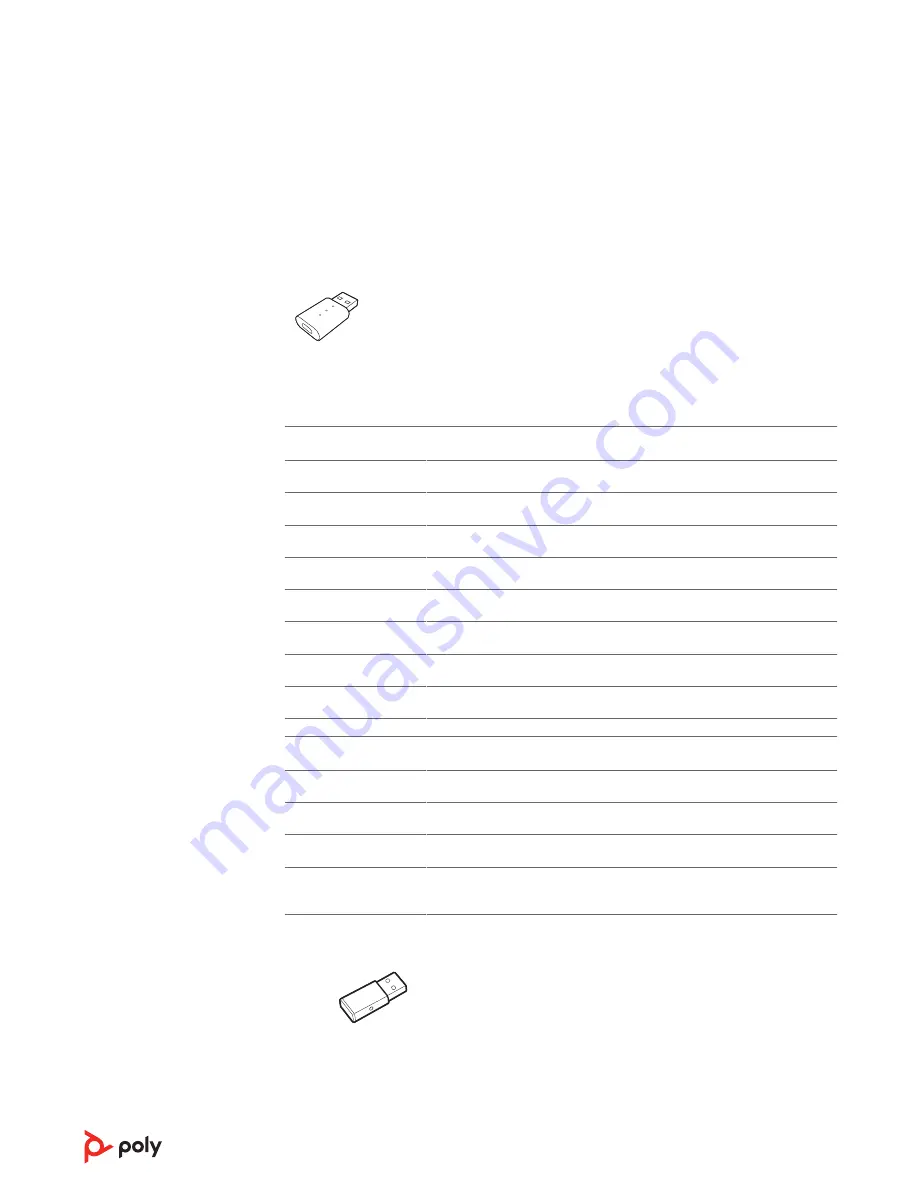
Your headset system ships with one of the following DECT USB adapters.
NOTE
The DECT adapter connects to a USB-A port on your computer. To connect to a USB-C
port, first connect your DECT adapter to the accessory USB-C adapter and plug into your
computer.
Standard LEDs
USB LEDs
Status
Solid green
Headset connected; subscription successful
Fast flashing green
Incoming call
Flashing green
On a call; call on hold; streaming media
Solid red
Call is muted
Flashing red and green
Subscribe mode
Flashing green
Update in progress
Red for 4 seconds
Subscription failed
LEDs when Microsoft Teams* is detected
USB LEDs
Status
Solid white
Connected to Teams
Pulsing white
Teams notification
Flashing white for 10
seconds
Teams connection failed
NOTE
*Requires Microsoft Teams desktop application.
NOTE
Design varies for USB-A and USB-C models, but function is the same.
DECT adapter overview
D400 DECT USB
adapter
D200 DECT USB
adapter
5






































