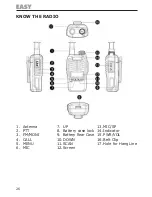39
6 wired Replication Function
use programming software to start-up the function.
press [PTT] and [MONI] to power on the transceiver don’t release
the two buttons till you hear “di” sound. Press [MENU] within
3 seconds when the orange light on and LCD shows“CLONE” it
means host transceiver has been in the replication .
Connect the subsidiary transceiver with the host by special tran
-
smission line, then turn on the subsidiary transceiver.
Press [PTT] on of host transceiver the red light glitter LCD shows“
[CL]”, the yellow light on subsidiary glitter at the same time, LCD
shows“ [PC]” which means it has been in replication. When clo
-
ne finished, host transceiver’s LCD shows “End” for a while and
shows “CLONE” at the same time; orange light on , it means the
host transceiver returns to the ready condition, and it can go to
the next replication. *Note: forbid to press [PTT] when it’s under
replication.
During data transmission, the indicated lights on the two machi
-
nes glitter abnormally, the host transceiver shows“ERR” it means
the replication is failed. Please check if the line connection is fine,
if the subsidiary transceiver is power on, wait for the orange light
on in the host transceiver, LCD shows“CLONE” please press [PTT]
of host transceiver to renew the replication.
If many transceivers should be replicated, please power off the
subsidiary and change another one to repeat the step B,C,D.
Power on then power off to exit the replication.
7 Battery save
If the transceiver has set battery save function, the LCD will show “S”.
The transceiver will enter save power state after stopping commu
-
nication within 10 seconds.
8 Beep sound off
When beep sound on, the LCD will display one clock symbol, when
the beep off then turn on the transceiver and press the keypad
without any indicator sounds.
9 Scan mode and parameter
A The description scan mode
In scan mode the transceiver will scan every channel, when a
signal has been detected on a channel, the scanner will pause and
wait until the signal on the channel disappears. The dealer can set
the delay time. During the time if the signal was received again,
a.
b.
c.
d.
e.
f.
g.
Summary of Contents for Mini PMR446
Page 41: ...41 ...
Page 45: ...46 ...
Page 53: ...Importato e distribuito da Polmar srl polmar srl alice it www polmar biz ...