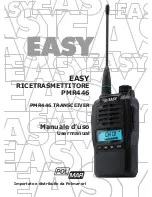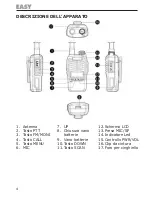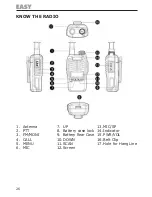15
Nota: ON indica che la funzione APO è attiva, sul display apparirà
l’indicazione con l’ìcona N° 1.
12. TOT
Lo scopo della funzione è quello di evitare il surriscaldamento del
finale di potenza del ricetrasmettitore nel caso di trasmissioni pro
-
lungate. Quando la trasmissione supera il tempo prefissato (con
valore massimo di 10 minuti), il ricetrasmettitore disattiverà la
trasmissione emettendo allo stesso tempo un segnale acustico di
avviso, rilasciare quindi il pulsante PTT per fermare l’allarme. Per
impostare la funzione TOT agire nel seguente modo:
Premere il pulsante [MENU] nella parte superiore a destra del
display LCD apparirà il numero 01, mentre sullo schermo LCD
appare l’indicazione RX CODE.
Premere i pulsanti [UP] o [DOWN] fino a fare apparire nell’angolo
in alto a destra il numero 1, mentre sul display LCD appare
l’indicazione TOT.
Premere [MENU] per accedere al menu.
Premere i pulsanti [UP] o [DOWN] per selezionare in: OFF 15/30
/45/60/75/90/…/600s.
Premere il pulsante [MENU] per confermare oppure premere il
pulsante PTT per salvare l’impostazione e fare ritorno al modo
normale di funzionamento
13. Funzione VOX
la funzione VOX consente di trasmettere a mani libere, cioè senza
dovere premere il pulsante PTT.
Grazie a questa funzione la trasmissione verrà attivata non appena
viene rilevata la voce dell’operatore, per fermarsi automaticamente
non appena finite di parlare.
Per impostare questa funzione agire nel seguente modo:
Premere il pulsante [MENU] nella parte superiore a destra del
display LCD apparirà il numero 01, mentre sullo schermo LCD
appare l’indicazione RX CODE.
Premere i pulsanti [UP] o [DOWN] fino a fare apparire nell’angolo
in alto a destra il numero 13, mentre sul display LCD appare
l’indicazione VOX.
Premere [MENU] per accedere al menu.
Premere i pulsanti [UP] o [DOWN] per selezionare: OFF/1//3.
Premere il pulsante [MENU] per confermare oppure premere il
1.
.
3.
4.
5.
1.
.
3.
4.
5.
Summary of Contents for Mini PMR446
Page 41: ...41 ...
Page 45: ...46 ...
Page 53: ...Importato e distribuito da Polmar srl polmar srl alice it www polmar biz ...