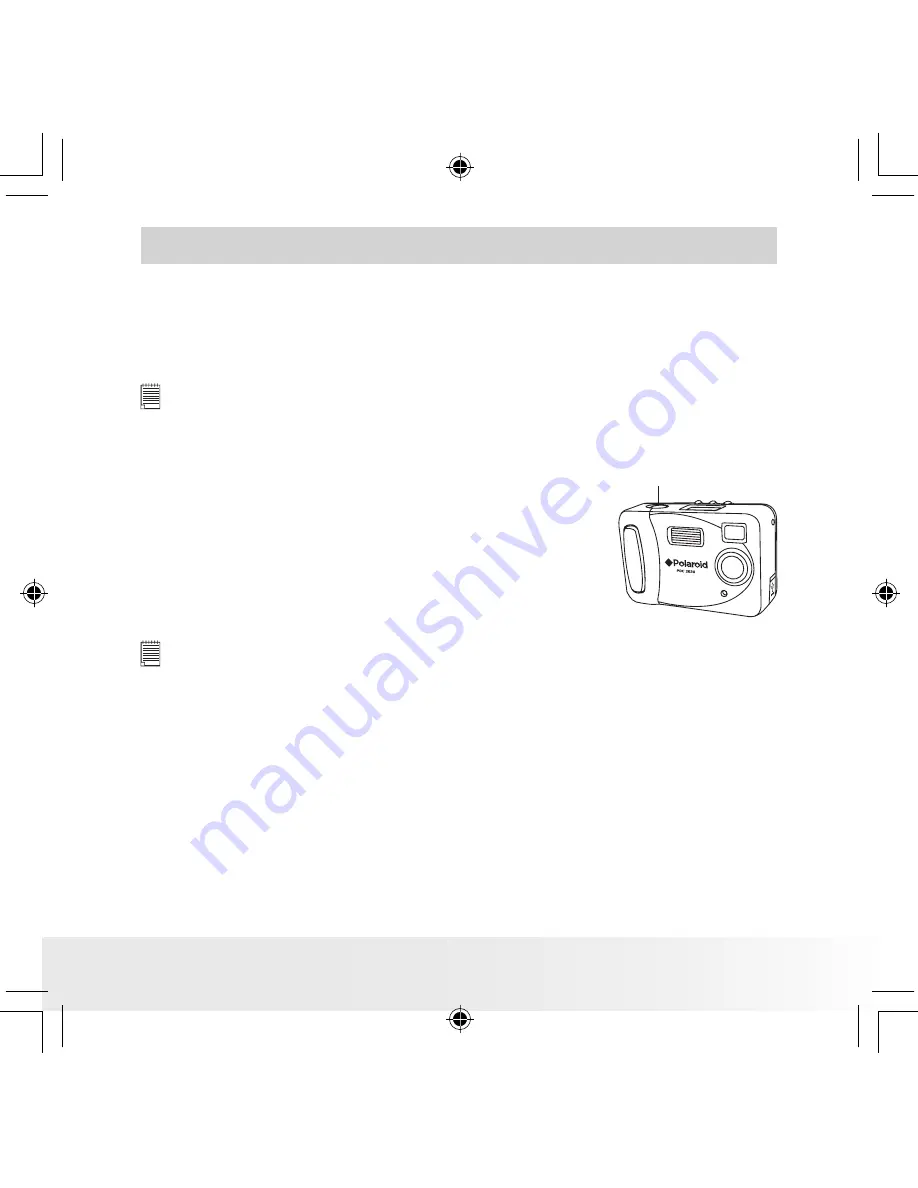
9
Polaroid PDC 2030 Digital Camera User Guide
www.polaroid-digital.com
3 Taking and Managing the Pictures
• Taking a Picture
This camera is designed to take pictures of subjects as close as 3 feet
(0.9 meters) to infinity.
1. Turn the camera on.
NOTE:
To turn on the camera, slide the Power switch following the arrow and then
release. In about five seconds, you will hear a beep sound and the camera is
ready to take pictures. Slide the Power switch again to turn the camera off.
2. Frame your subject using the Viewfinder.
3. Press the Shutter button to take a picture. When
you press the shutter button, a beep sounds.
Hold the camera steadily until another beep
sounds. The picture counter on the status LCD
will increase by one, displaying the total number
of pictures taken.
Shutter button
NOTE:
• Outdoor pictures : Take pictures in sunlight, bright or heavy shadows. Avoid
intense sunlight that may cause sun spots in pictures. Always make sure that
the sun or other light source is behind the person taking the picture.
• Indoor or night pictures : Take pictures at night or indoors using the Flash.
PDC 2030 US UM R1.indd
1/5/04, 4:40 PM
9
























