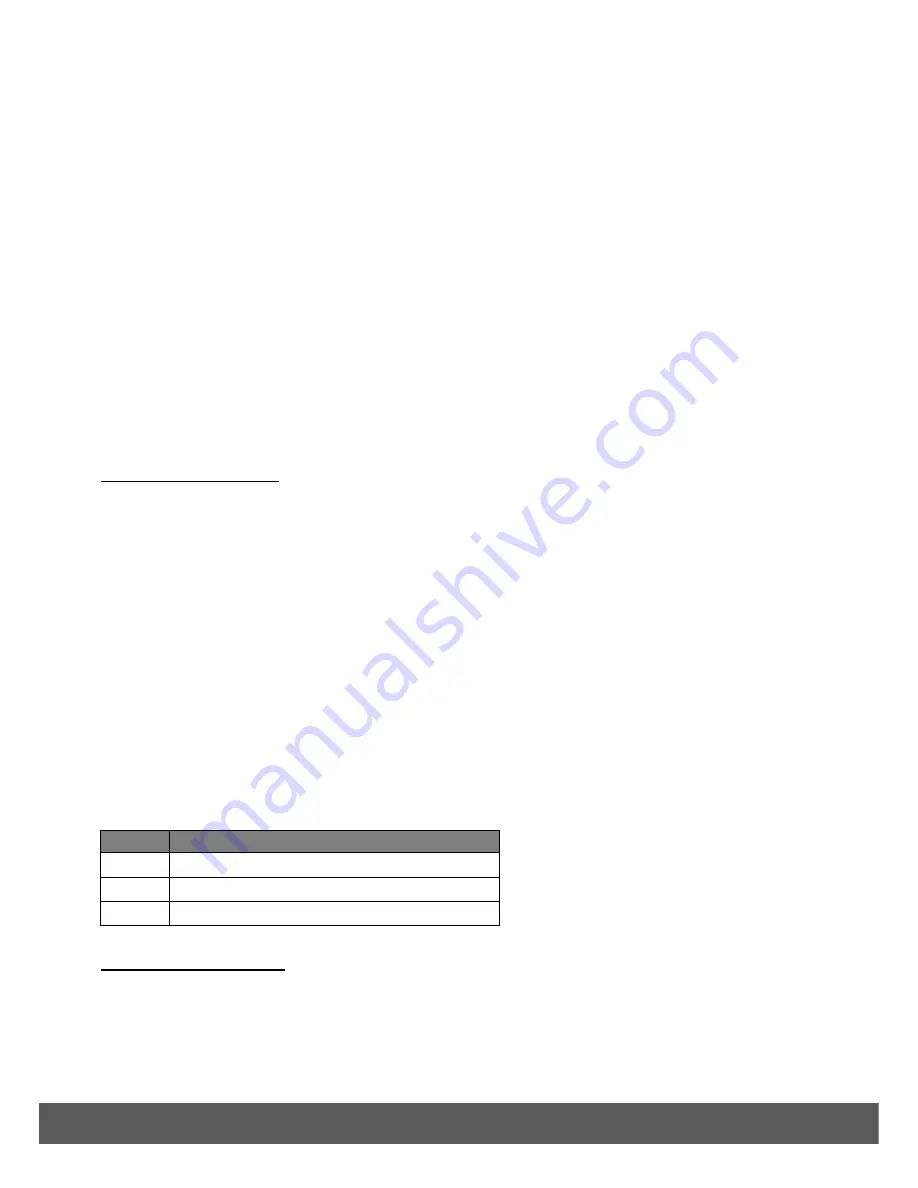
34
Press the
Right
/
Exposure
button to Pause/Resume the video recording.
Press the
Shutter
button again to stop the recording.
5)
The video is automatically saved to the camera’s SD Memory Card.
Video Capture Mode Menus
Using the Menu Button
Press the
Menu
button to access Video Capture options while in Video Capture Mode.
Note
: Depending on your settings, the displayed option icons in the Function menu may vary.
To use the Menu Button:
1) Press
the
Menu
button.
2) Press
the
Up
/
Down
button to select a menu item.
3) Press
the
OK
/
Right
button to enter the submenu.
4) Press
the
Up
/
Down
button to select an option.
5) Press
the
OK
button to confirm the setting.
Image Size Menu
The Image Size menu allows you to choose the desired size of the images taken by your camera.
Keep in mind that images with a higher resolution will also take up more of your camera’s
memory.
The Image Size option includes:
Icon
Description
16:9
1280x720 (HD) (Default)
VGA
640x480 (VGA)
QVGA
320x240 (QVGA)
To select the Image Size:
1) Press
the
Menu
button.
2) Press
the
Up
/
Down
button to select ‘Image Size’.
3) Press
the
OK
/
Right
button to enter the submenu.






























