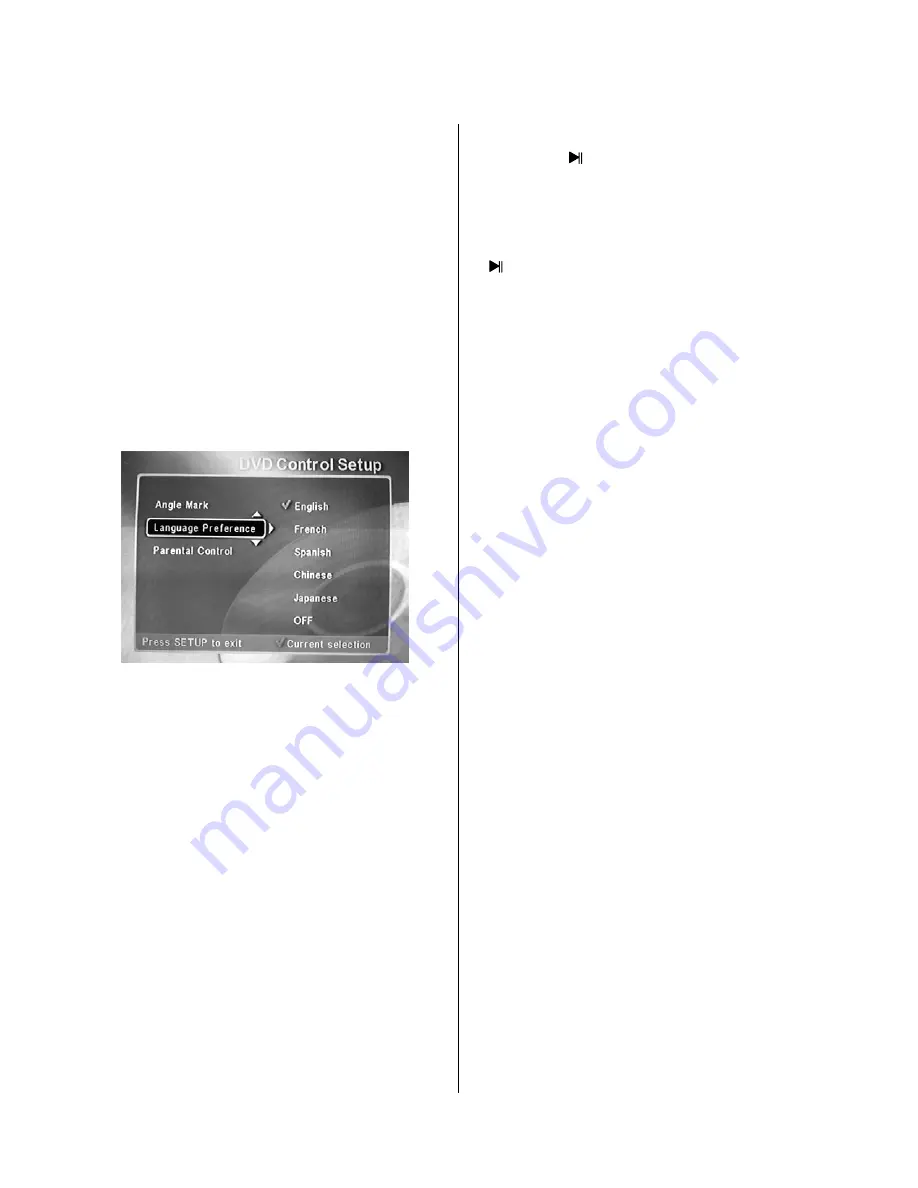
- 4 -
Disk Playback
This section addresses basic playback for DVDs and
CDs.
Playing Back A Disc (DVD–CD)
1.
Press the
POWER
button on the remote control to
turn on the DVD-Recorder for use as a standard
DVD player.
2.
Press the
OP/CL
button on the remote control to
open the DVD disk tray loader.
3.
Place a DVD-ROM disk on the disk tray.
4.
To select the desired language subtitles to be
displayed during disk playback, return to the
Menu
and call up the
DVD Control Setup
menu on the
screen. At the
Language Preferences
option, select
the desired language.
5. If you want to use reverse angle information
during the playback session, turn on the
Angle Mark
function in the
DVD Control Setup
menu.
6. Press the
ENTER
button on the remote control
to close the DVD loader by retracting the disk tray.
7. The player starts to play the first selection
recorded on the disc and continues sequentially until
the end is reached.
NOTE:
In the event playback is not realized, check
to see if the parental controls are preventing
playback. Turn off the parental controls to realize
disc playback.
Pausing Playback
1. Press the button any time during playback of
a disk. A “freeze frame” is created that stays on the
screen until you resume playing the disk. Sound is
muted during still playback.
2. To resume playback, press the
Enter
button or the
button.
Fast Forward/Reverse Playback (x2 – x8 Normal
Speed)
1. Press
or
buttons during playback. After the
fifth press, normal speed playback resumes.
2. Alternately, press the
ENTER
button to resume
normal playback at any fast speed setting.
Stop Playback
1.
Press the
STOP
button.
2.
Press the
ENTER
button to resume playing.
3.
Press
STOP
again. When stopped, this player
returns to chapter 1 or track 1.
Using The Trick Modes
The DVD-Recorder supports the following trick
modes:
•
Fast forward (FF),
•
Fast reverse (FR),
•
Slow Motion (SF),
•
Repeat A-B,
•
Slow motion step frame-by-frame, and
•
Zoom In/Out
You can use these trick modes when live video or
recorded video is displayed on the screen, so long
as some amount of video has been stored in the
circular buffer.
Slow Motion
When video is stored in the buffer, you can select the
SLOW speed at any point by pressing the
SLOW
button. You can continue to press the
SLOW
button
two times to parse the disk at 4x and 8x, before
returning to normal speed.
Figure 18. Performing Language Selection
Summary of Contents for DVR-0800
Page 1: ...1 DVD Player Recorder DVR 0800 Operation Manual...
Page 10: ...10...




















