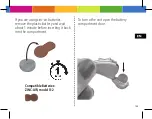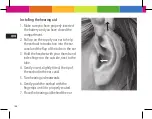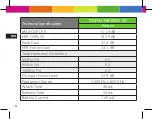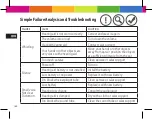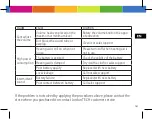148
149
You may hear a slightly annoying sound that will disappear when the device is
properly positioned within the ear canal. If the positioning is correct and the
sound is still perceptible, try with a different size and repeat the operation. Slowly
adjust the volume as needed. The Hearing aid has seven different volume inten-
sities marked each one by a “beep”. The end of the scale, both for minimum and
maximum volume, is marked by two “beeps”
To increase the volume
To decrease the volume
Summary of Contents for Digital AIR 3D
Page 1: ...MANUALE USO E MANUTENZIONE USE AND MAINTENANCE MANUAL...
Page 12: ...12 IT...
Page 14: ...14 IT 101 Codici analoghi Digital PRO 3D 104...
Page 26: ...26 IT Contenuto della confezione...
Page 40: ...40 IT 100...
Page 52: ...52 IT Contenuto della confezione...
Page 80: ...80 IT Contenuto della confezione...
Page 100: ...100...
Page 102: ...102 101 Other codes Digital PRO 3D 104...
Page 114: ...114 Content of the package...
Page 125: ...125 To turn off the unit open the battery compartment door At the end of use remove the device...
Page 128: ...128 100...
Page 140: ...140 Content of the package...
Page 166: ...166 Content of the package...
Page 172: ...172 To turn off the unit open the battery compartment door At the end of use remove the device...
Page 178: ......
Page 179: ......