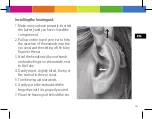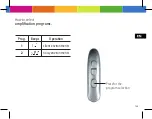120
121
Installing the hearing aid:
1. Make sure you have properly inserted
the battery and you have closed the
compartment.
2. Pull up on the top of your ear to help
the insertion of the earbuds into the
ear canal and the setting of the tube
flap into the ear.
3. Hold the headset with your thumb
and index finger on the outside, next
to the tube.
4. Gently insert, slightly tilted, the tip of
the earbud in the ear canal.
5. Turn hearing aid rearwards.
6. Gently push the earbud with the
fingertips until it is properly seated.
7. Place the hearing aid behind the ear.
Summary of Contents for Digital AIR 3D
Page 1: ...MANUALE USO E MANUTENZIONE USE AND MAINTENANCE MANUAL...
Page 12: ...12 IT...
Page 14: ...14 IT 101 Codici analoghi Digital PRO 3D 104...
Page 26: ...26 IT Contenuto della confezione...
Page 40: ...40 IT 100...
Page 52: ...52 IT Contenuto della confezione...
Page 80: ...80 IT Contenuto della confezione...
Page 100: ...100...
Page 102: ...102 101 Other codes Digital PRO 3D 104...
Page 114: ...114 Content of the package...
Page 125: ...125 To turn off the unit open the battery compartment door At the end of use remove the device...
Page 128: ...128 100...
Page 140: ...140 Content of the package...
Page 166: ...166 Content of the package...
Page 172: ...172 To turn off the unit open the battery compartment door At the end of use remove the device...
Page 178: ......
Page 179: ......