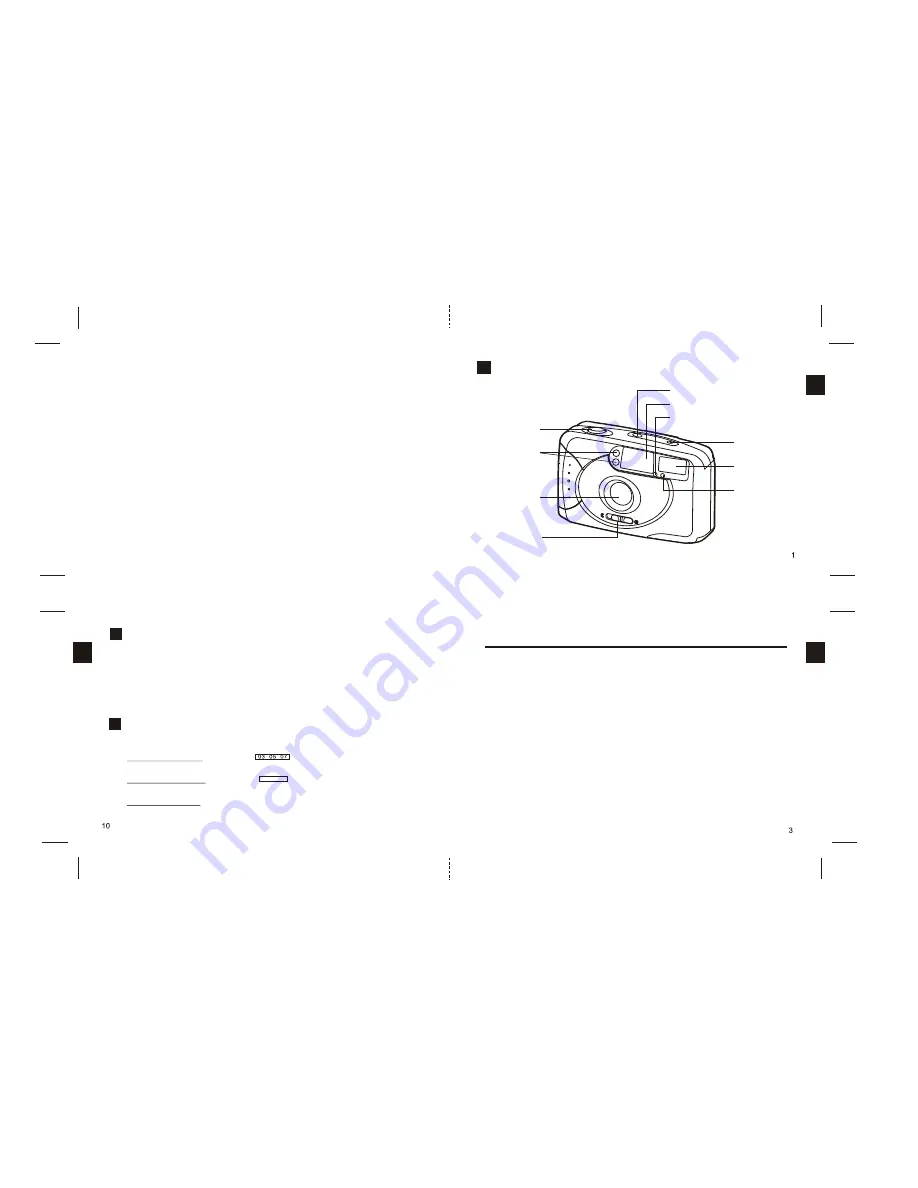
Film Drive Window
Built-in Flash
Shutter
Button
Auto Focus
Sensor
Lens Cover
Latch
Frame Counter
Viewfinder
CDS Sensor
Red-eye Reduction LED
Lens
CAMERA IDENTIFICATION
*
.......................................4
*
............................................5
*
....................................................6
*
...............................................................7
*
....................7
*
..................................................8
*
.......................................8
*
...................................................9
*
...............10
*Mode selection........................................................10
*
...........................................11
Loading the Batteries
Loading the Film
Taking Pictures......
Focus Lock
Using the Red-Eye Reduction Function
Unloading the Film
Camera Care and Storage
Specifications
Date Imprinting (for Dateback model only)
Date / Time Adjustment
TABLE OF CONTENTS
DATE IMPRINTING (for Date-back models only)
There are three modes to choose from:
1. Select "Y-M-D" mode if you want to have the year-month-day setting printed
on the film.
2. Select "Hr-Min" mode if you want to have the hour-minute setting printed
on the film.
3. Select "- -- --" mode if you do not want to have date/time printed on the film.
MODE SELECTION
st
Gently press the 1 knob from left with fine-point instrument, such as a pencil,
to select the desired mode.
The "Y-M-D" mode
(The display will be, for example,
Y M D
.)
The "Hr-Min" mode
(The display will be, for example,
HR MIN
.)
The "-- -- --" mode
(The display will be, for example, -- -- --.)
13 - 20
E
n
E
n
E
n
















