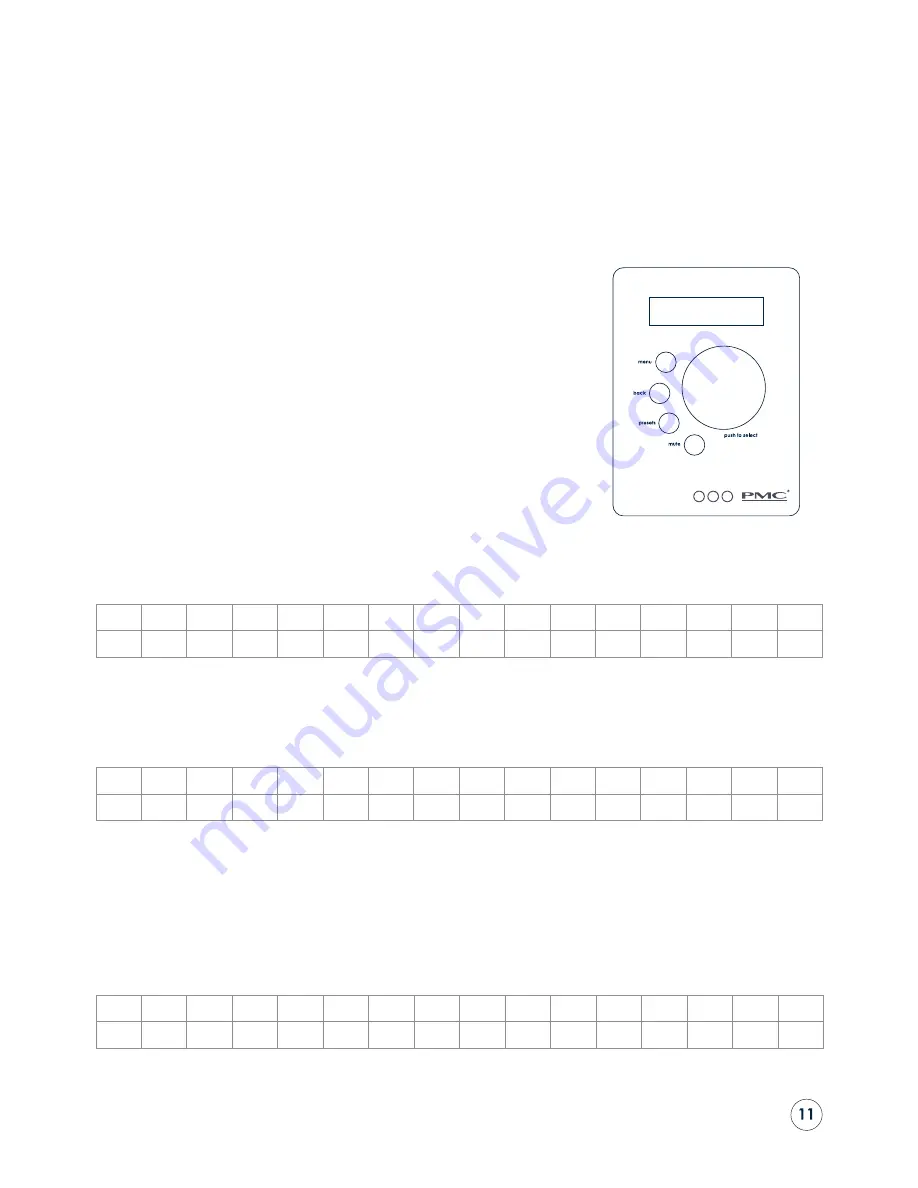
twotwo
series monitors and sub-woofers can be configured and controlled
via the optional
twotwo remote control
which has an LCD display with
two rows of up to 16 characters each, plus four push buttons and a rotary
control.
The top push button accesses the configuration MENU, with a BACK
button below to exit. The PRESET button accesses the user preset facilities,
and the MUTE button mutes the loudspeakers.
The menu displays are navigated using the rotary control wheel which
has a push-button action to select the currently displayed parameter.
1 Power Up
With the
remote control
plugged into the first speaker in the chain and the speakers turned on, the display
shows ‘Waiting...’ until all the speakers are fully powered up (see below).
W
a
i
t
i
n
g
.
.
.
1.1 Standby Mode
Standby mode is activated when the Power Off Mode is selected in the main menu.
In standby mode the display will look like this:
Z
z
z
Actions:
(Note: Backlight is off, and there is no submenu)
Buttons
: MENU/BACK/PRESETS/MUTE/SELECT: The System turns on and the
default display appears (see 2).
Rotary: N
othing.
When powered on by the
remote control
, the LCDs on all
twotwo
monitors show the volume and source, eg:
V
o
l
u
m
e
–
2
0
.
5
d
B
A
n
a
l
o
g
u
e
X
L
R
Operational Controls
Summary of Contents for TWOTWO
Page 1: ...User Guide remote control Serial No Hand built by ...
Page 2: ......












































