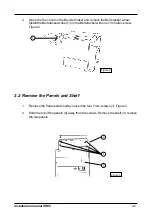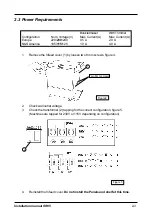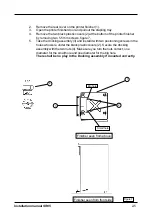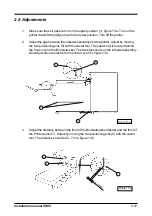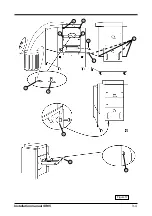Installation manual SR85
2.4 Preparing the printer
1.
Take the mounting template (1) and hold it to the output on the printer finisher (2).
Take the exit arm catcher (3), remove the adesive from the back of the catcher.
Install the catcher on the printer. Lift up the exit paper arm and set onto the catcher
(4). Figure 6
1
2
Figure 6
3
4
2-4
Summary of Contents for SR 85
Page 1: ...Installation Manual Bookletmaker SR 85 and Trimmer TR 85 January 2002 x17030 ...
Page 12: ...Installation manual SR85 Figure 11 2 6 Wiring communication cable 2 8 ...
Page 13: ...Installation manual SR85 2 7 Connectors communication cable Figure 12 2 9 ...
Page 20: ...Installation manual SR85 2 3 4 7 2 Figure 17 3 4 10 11 9 1 1 6 8 ...