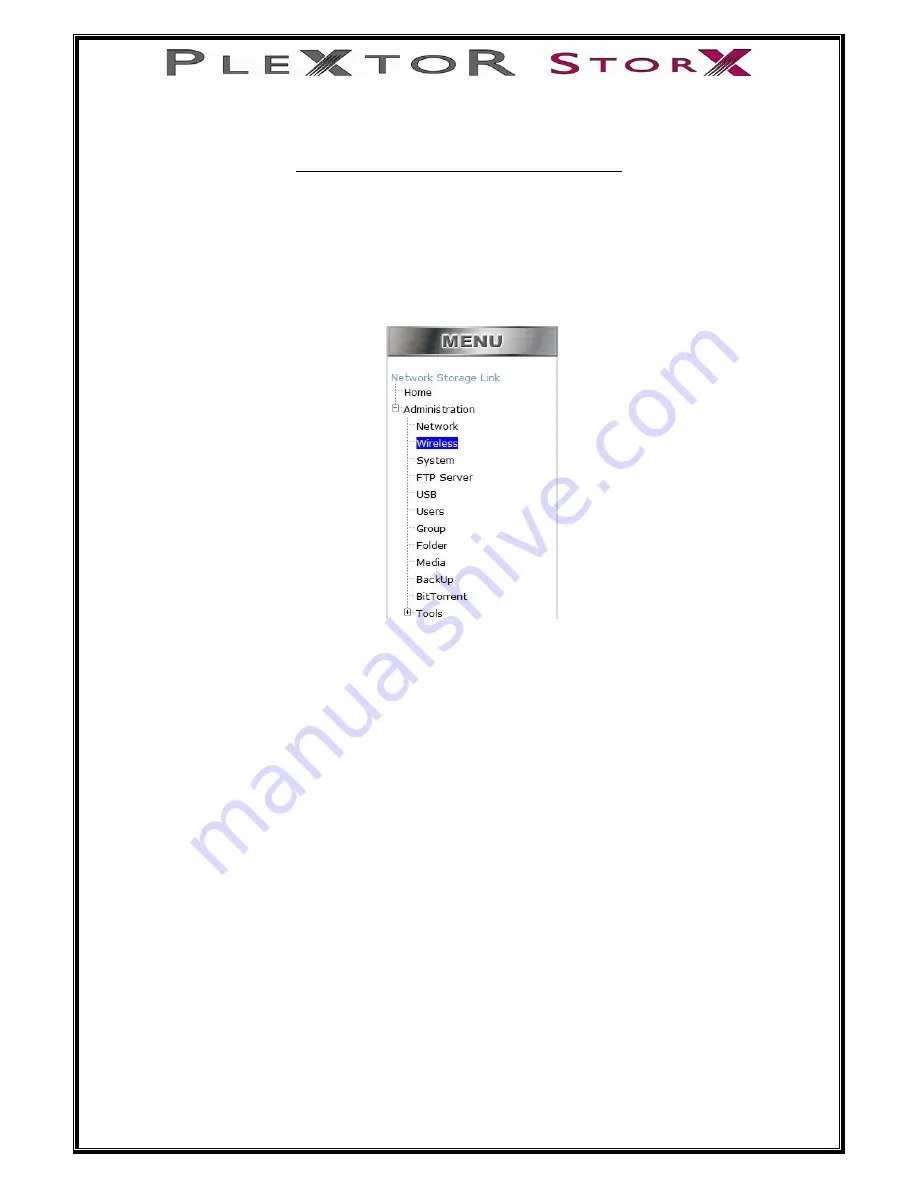
Section 2: Setting up Wireless Connection
1.
Connect your Plextor StorX to your router with the RJ-45 LAN cable provided
2.
On your PC (which is also connected to your router) open PleXtor NetTool
3.
Select your PleXtor StorX. Enter Administration and select Wireless
14 of 46