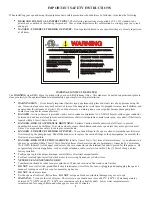9
Temperature Adjustment
To adjust your spa temperature by pressing the WARM or COOL button pad. When the pad is pressed, the display
will show the set temperature. Pressing the WARM button will cause the set temperature to increase or pressing the
COOL button pad to decrease. The temperature adjustment range is 80°F-104°F. Default setting is 100°F. Any
interruption of power will cause the unit to reset, however persistent memory saves filter settings, heat mode, and set
temperature.
Jets 1 Control
Your spa is equipped with a two speed motor on pump 1. Depress the JETS1 pad to turn on pump 1(low speed),
depress the JETS1 pad second time to turn on pump 1(high), and depress the JETS1 pad again to turn pump1 off.
Corresponding spa jets will operate when pump 1 is on (low or high). Anytime Pump1 has been manually turned on,
it will automatically turn off after approximately 15 minutes on high speed and 4 hours for low speed.
Jets 2 Control
(if spa equipped with pump 2)
If your spa is equipped with a two speed motor on pump 2, depress the Jets 2 pad to turn on pump 2, depress the Jets
2 pad a second time to turn pump 2 off. Corresponding spa jets will operate when pump 2 is on. Anytime Pump 2
has been manually turned on, it will automatically turn off after approximately 15 minutes on high speed or low
speed.
Blower control
(if equipped with Air blower)
If your spa is equipped with an Air Blower depress the BLOWER pad to turn on the Blower. Depress the BLOWER
pad a second time to turn the Blower off. Corresponding air jets will operate when the Blower is on. Anytime the
Blower has been manually turned on, it will automatically turn off after approximately 15 minutes.
Mood Light Control
If your spa equipped with a Mood Light, depress the LIGHT pad to turn on the Light. Depress the LIGHT pad a
second time to turn the Light off. The spa mood is light preprogrammed with assortment of lighting effects. When
you turn the Light off, and turn on within 5 seconds it advances to the next effect. When you turn the Light off for
more than 5 seconds, it remembers that last effect you selected. The next time you turn on the Light, it will display
the sameeffect. The Light will automatically turn off after approximately 4 hours. For Standard Light application
every time you depress the LIGHT pad the Light will turn on and off.
Spa Mode Selection
Depressing the MODE pad will allow you to select either "Standard" or "Economy" or “Sleep’ mode. In Standard
mode the water temperature is held to the set temperature all the time. After the set temperature is reached, the
heater turns off and the 24 hour circulation pump and ozone generator continue to operate to oxidize and sanitize the
spa water. In Economy mode the 24 hour circluation pump and ozone generator continues to operate and heater will
turn of only during a programmed filter cycles. The heater in Economy mode will operate when actual water
temperature of the spa is below the set point temperature and spa is in filtration cycle. Default setting of filtration
cycle is 2 hours, twice per day. At the start of every cycle, blower (if equiped) purges for 30 sec and pump 1, pump 2
purges for five minutes. In Sleep mode the 24 hour circulation pump and ozone generator continues to operate and
heater will turn on only during a filtration cycle and the water temperature in spa is 20F below the set temperature.
Circulation Pump
Your system is equipped with a 24-hour circulation pump which provides 24 hours countinous water circulation and
filtration. The spa’s entire contents is completely filtered 70-120 times each day. It works like this: a dedicated,
energy efficient, quite circulation pump constantly draws water from the spa, runs it through the filters and the
heater (heating only when necesssary), then back through return jets to the spa. The ozone output is on whenever
the circulation pump is running.
OPERATING INSTRUCTIONS
Summary of Contents for Platinum II
Page 1: ...Owners Manual C ...
Page 9: ...5a ...
Page 10: ...5b ...
Page 11: ...AUDIO SYSTEM CONNECTON DIAGRAM 5c ...
Page 26: ...1 8 0 0 7 4 9 8 0 0 3 6101 N 45th Street St Petersburg Florida 33714 STAMP ...