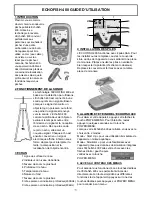(Ajuste memorizado en el equipo)
Elegir OFF o un valor entre 4.6 y 13.5 Voltios. La
alarma batería se dispara cuando el nivel de la
batería es igual o inferior al valor que se definido.
6.7.4 Unidades
6.7.5 Alarmas de profundidad
(Ajuste memorizado en el equipo)
Elegir las unidades de medición: Metros/c o pies/F
6.7.1 Contraste
(Ajuste memorizado en el equipo)
Elegir un valor entre 1 y 5.
6.7.2 Velocidad de desfile de las
informaciones en pantalla
7 INSTALACIÓN DEL TRANSDUCTOR
DE SONDA FLOTANTE
6.7.3 Tensión de la batería
“BLACK” : La Echofish 400
indica un contorno del fondo
en negro. Este método no
tiene en cuenta la potencia de
la señal y
permite una indicación más
contrastada entre el fondo y
los otros objetos detectados.
7.1
Bloquear el flotador amarillo
mediante el tope de caucho. Dejar
una distancia de 18cm (min) hasta
25cm (max) entre el flotador y el
transductor de sonda como se
indica en el esquema.
Símbolo pez, 200 kHz, haz estrecho
Símbolo pez, 83 kHz, haz ancho
información bruta
(Ajuste memorizado en el equipo)
Seleccionar OFF para que no se active la alarma de
profundidad.
Elija un valor entre 1m y 30m para regular la alarma
de profundidad. La alarma se dispara cuando la
profundidad es igual o inferior al valor programado
6.7 Menú ajuste
(Ajuste memorizado en el equipo)
El menú BOTTOM VIEW permite elegir el método de
representación del fondo en la pantalla.
Pulsar sobre la tecla POWER/MENU hasta que los
menús de ajustes aparezcan. Utilizar las flechas
izquierda / derecha para elegir el menú deseado y
pulsar sobre la tecla POWER/MENU para entrar en
la regulación del menú seleccionado.
6.7.6 Naturaleza del fondo
7.2
Tome después el transductor y
el flotador en la mano y láncelos al
mismo tiempo en el lugar donde
desea pescar. No lanzar el
transductor de sonda por el cable,
esto provocaría daños irreparables.
Antes de lanzar, asegúrese de que
el cable no está enrollado o que
forme nudos.
“STRUCTURE”: Los ecos de
baja intensidad se representan
mediante píxeles claros (barro,
algas, arena) y los ecos de
fuerte intensidad se
representan mediante píxeles
oscuros (rocas, corales). De
esta manera los fondos duros
se muestran de manera muy
visible en la pantalla.
(Ajuste memorizado en el equipo)
Elegir un valor entre 1 y 5. 1 corresponde a la
velocidad más lenta y 5 a la mas rápida.
7.3 Su ECHOFISH 400 se sirve con un soporte de
fijación que se monta sobre la sonda gracias a la
tornillería incluida en la caja. Este sistema de fijación
le permitirá una gran flexibilidad de instalación :
sobre el casco de su embarcación o sobre cualquier
superficie plana.
Este soporte de fijación es de quita i pon y es
giratorio sobre 180°.
-19-