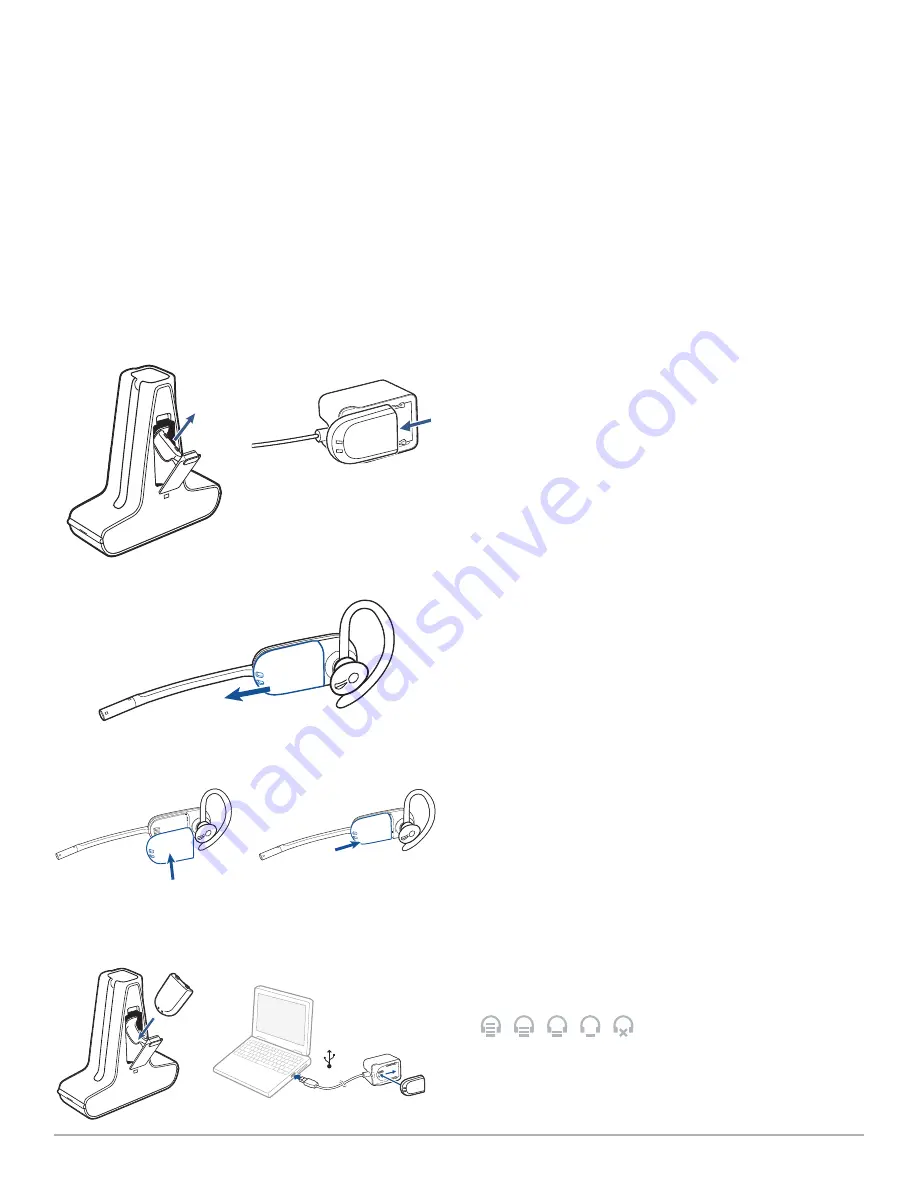
Plantronics Savi User Guide
11
Replacing your headset battery
1
Once your spare battery is fully charged, remove the
spare battery from the battery compartment on the
side of the Deluxe Charging Cradle or from the back of
the Deluxe USB Charging Cable.
Because the battery is
hot-swappable, you won’t lose an active call if you replace the
battery within five minutes.
2
Disconnect the battery from the headset.
3
Slide the charged battery onto the headset until you
hear a click.
4
Charge the spent battery by placing it in the Deluxe
Charge Cradle battery compartment and closing the
door, or on the Deluxe USB Charging cable as shown.
Placing the headset in sleep mode
If you won’t be using the headset for a long period of time and
the headset will not be in the charging cradle, you can put the
headset in sleep mode. With the headset idle, press the call
control button for three seconds until you see the headset flash
white twice. To wake the headset, press the call control button
again for three seconds until you see two white flashes.
Battery storage time
If you remove a fully charged battery from the headset, it will
provide up to 75 hours of battery storage time if stored under
normal storage conditions.
Headset tones
Out of range warning
If you are on a call and go out of the operating range, you will
hear three low tones. You will hear a single mid tone when you are
back in range.
If you stay out of range, active calls will be suspended. Calls will
be re-established when you walk back into range. If you remain
out of range for more than 5 minutes, the system will drop the
call.
If you are not on a call and go out of the operating range and
press the call control button, you will hear a single tone for the
button press and three low tones for the failure to make a link.
Low battery warning
If you are on a call, you will hear a repeated single low tone every
15 seconds indicating that the battery is low. You should recharge
the headset immediately.
If you are not on a call and press the call control button, you will
hear three low tones indicating that the battery is low. You should
recharge the headset immediately.
Battery Life
At the lower right corner of your screen in your system tray, your
headset battery status will be indicated with one of the following
icons:
100% 75%
50%
25%
0%
A warning will be issued if your headset is critically low.























