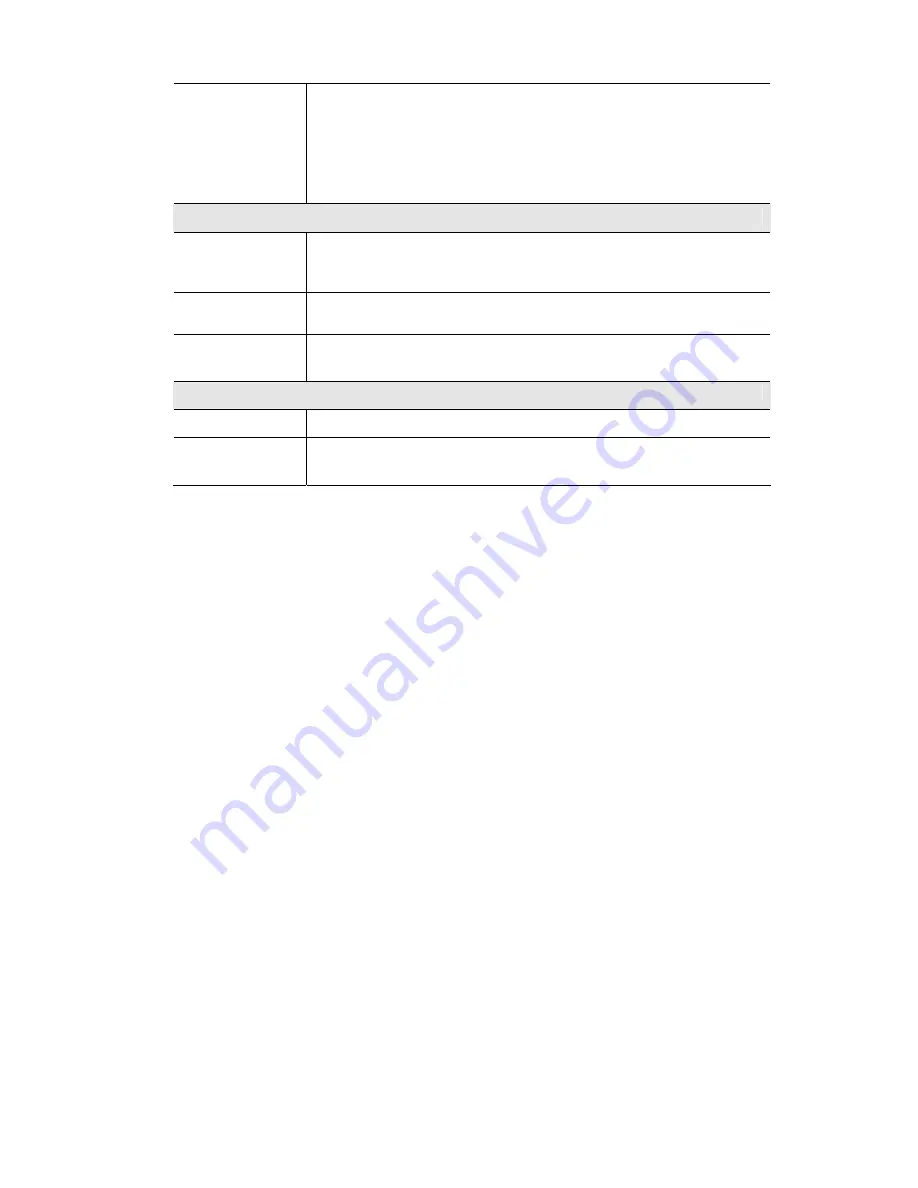
Passphrase
Enter a word or group of printable characters in the Passphrase box
and click the
Generate
button to automatically configure the WEP
Key(s). If encryption strength is set to 64 bit, then each of the four key
fields will be populated with key values. If encryption strength is set to
128 bit, then only the selected WEP key field will be given a key
value.
WPA-PSK
PSK
Enter the Keyword key value. Data is encrypted using a key derived
from the network key. Other Wireless Stations must use the same
network key. The PSK must be from 8 to 63 characters in length.
Key Lifetime
This determines how often the encryption key is changed. Enter the
desired value.
WPA Encryp-
tion
Select the desired option. Wireless Stations must use the same method.
Buttons
Save
Save the data on screen.
Cancel
The
Cancel
button will discard any data you have entered since the last
Save
operation.
25
















































