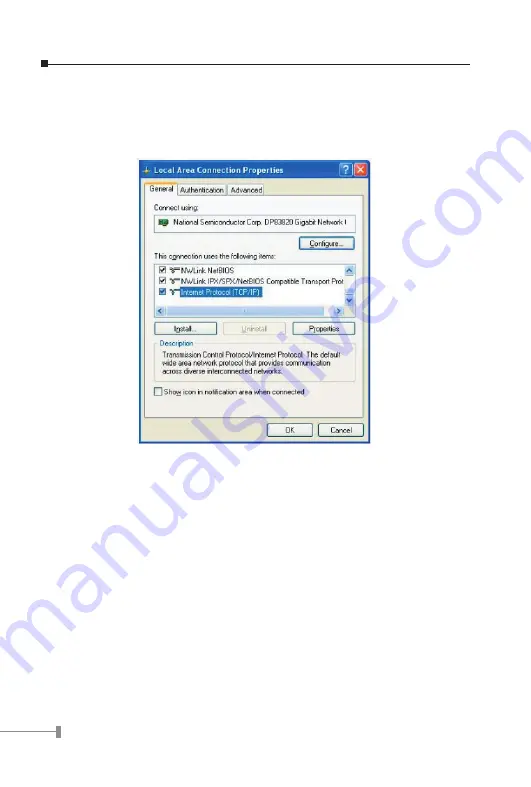
10
11
TCP/IP Settings on Windows XP
Select
Control Panel - Network Connection.
a) Right - click the Local Area Connection icon and select Properties. You should see a
screen like the following:
Network Configuration (Windows XP)
b) Select the TCP/IP protocol for your network card.
c) Click on the Properties button. You should then see a screen like the following.




















