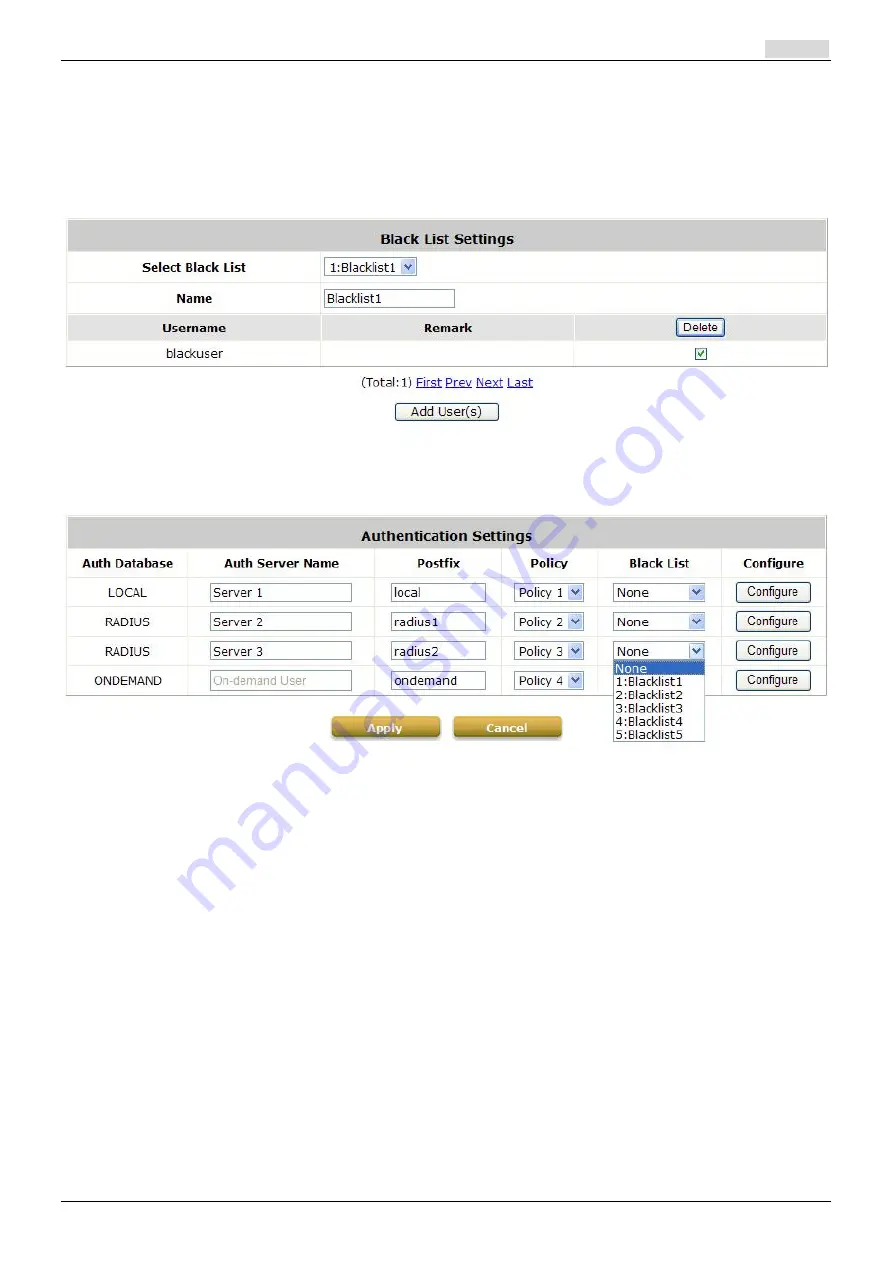
User’s Manual
WSG-500 Wireless Hotspot Gateway
ENGLISH
48
After entering the usernames in the
“Username”
field and the related information in the
“Remark”
blank (not required), click
Apply
to add the users.
If removing a user from the black list is desired, select the user’s
“Delete”
check box and then
click the
Delete
button to remove that user from the black list.
After the Black List editing is completed. You can select the Black List in each Authentication Server
to let it to become effective.
Summary of Contents for WSG-500
Page 1: ...User s Manual WSG 500 Wireless Hotspot Gateway ENGLISH i User s Manual WSG 500 V1 00 ...
Page 8: ...User s Manual WSG 500 Wireless Hotspot Gateway ENGLISH 4 Example A typical Hotspot network ...
Page 19: ...User s Manual WSG 500 Wireless Hotspot Gateway ENGLISH 15 ...
Page 28: ...User s Manual WSG 500 Wireless Hotspot Gateway ENGLISH 24 ...
Page 137: ...133 Step 6 Follow the same steps to create other Vendor specific Attribute if needed ...
Page 141: ...137 Step 9 Restart RADIUS daemon to get your settings activated ...
Page 144: ...140 ...
















































