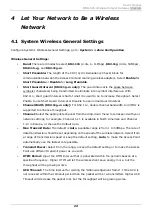User’s Manual
WSG-500 Wireless Hotspot Gateway
ENGLISH
16
3.3
Internet Connection Detection
Configure Internet Connection Detection, go to:
System >> WAN Traffic
.
y
Internet Connection Detection:
When enabled, system will try to access these IP/Domain
addresses, if system can reach these IP/Domain address, it means that the outbound Internet
connection is in normal state. On the other hand, there is a text box available for the administrator
to enter a reminding message. This reminding message will appear on clients’ screens when
Internet connection is down.
Summary of Contents for WSG-500
Page 1: ...User s Manual WSG 500 Wireless Hotspot Gateway ENGLISH i User s Manual WSG 500 V1 00 ...
Page 8: ...User s Manual WSG 500 Wireless Hotspot Gateway ENGLISH 4 Example A typical Hotspot network ...
Page 19: ...User s Manual WSG 500 Wireless Hotspot Gateway ENGLISH 15 ...
Page 28: ...User s Manual WSG 500 Wireless Hotspot Gateway ENGLISH 24 ...
Page 137: ...133 Step 6 Follow the same steps to create other Vendor specific Attribute if needed ...
Page 141: ...137 Step 9 Restart RADIUS daemon to get your settings activated ...
Page 144: ...140 ...