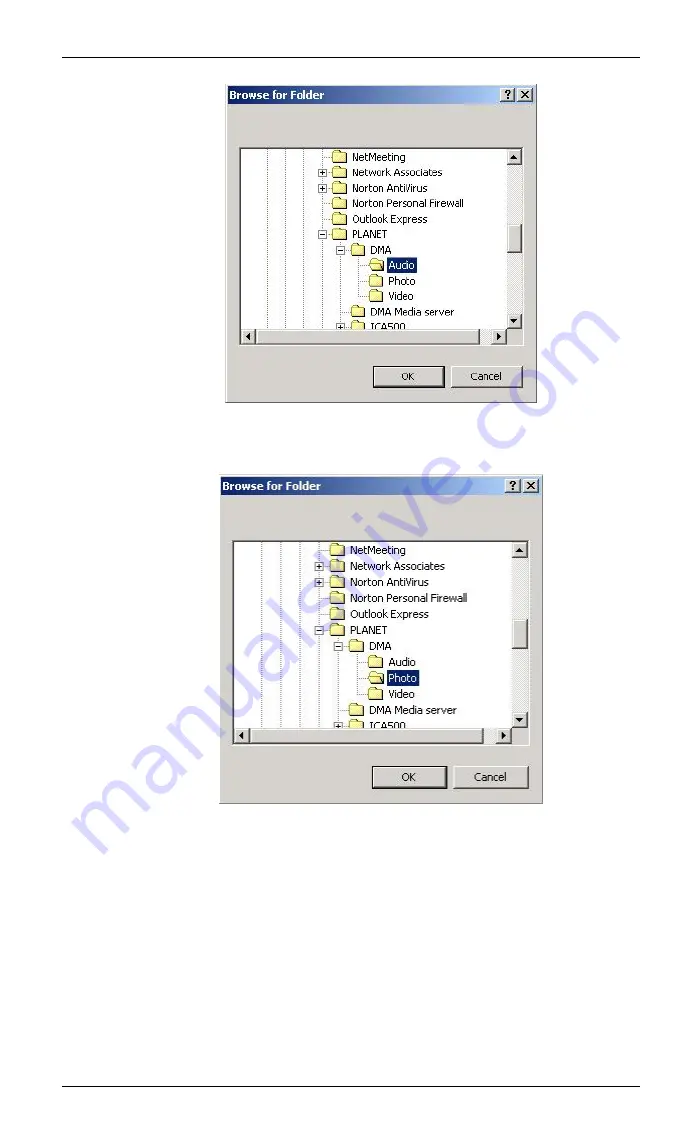
Digital Media Adapter User Guide
24
†
Photo Directory
: This is the folder where the JPEG images are located.
Click on the
Browse
button to select the appropriate folder, and then click
on the
OK
button.
†
Upgrade BIN File
: This is the folder where the new firmware is located.
Click on the
Browse
button to select the appropriate folder, and then click
on the
OK
button.
†
Message
: This value is the number of lines that will be displayed on the
system message. You may leave this at its default setting, as this will not af-
fect the viewing experience.
Click on the
Save
button, you will then return main screen, and then click on the
Start
button to start the DMA Media Server.






























