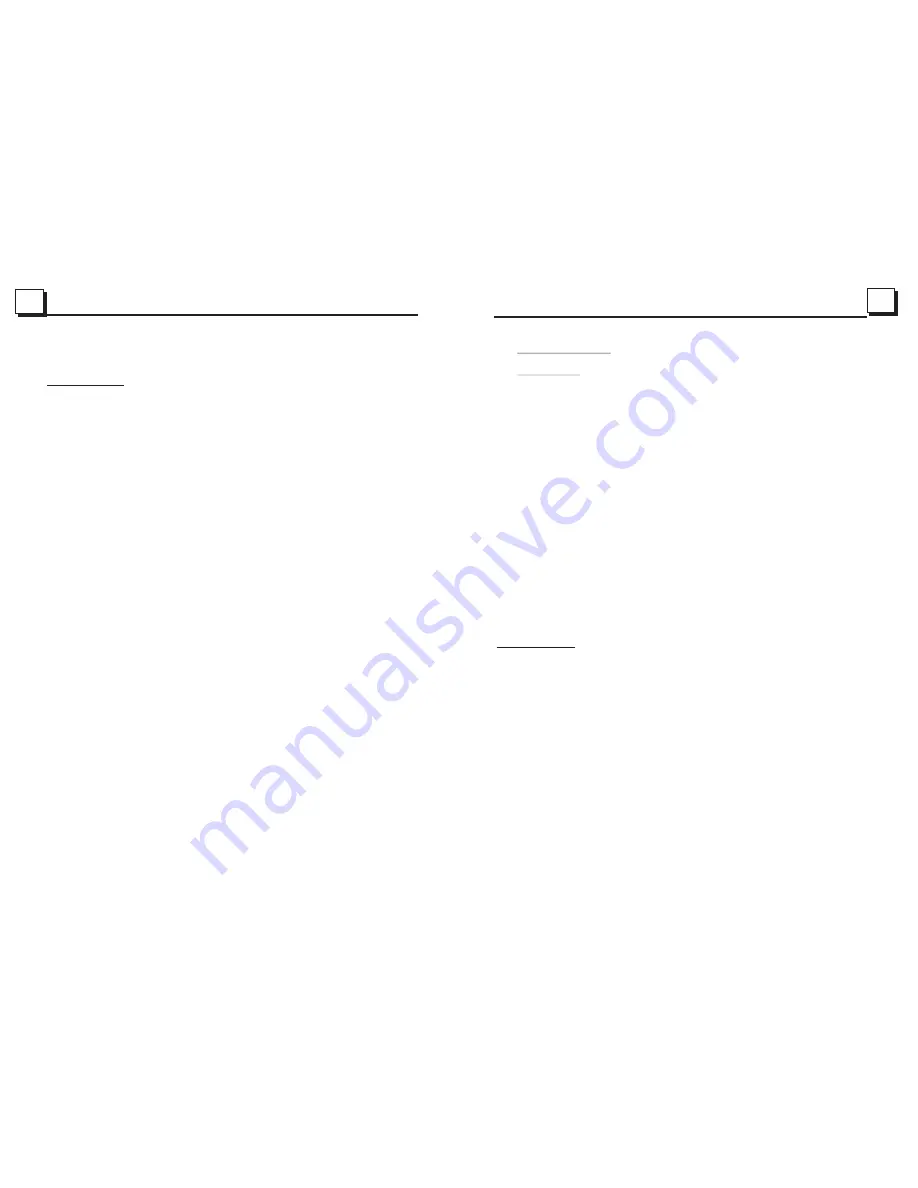
4
27
1. Before Operation
1.1 Glossary
PBC (playback control)
It is a kind of signal(menu) recorded in the disc with SVCD or VCD2.0
format used for the playback control. For the discs containing PBC, It can
playback interactive software with the menu displayed on monitor screen.
If the disc contain still images, it can playback high definition of still images.
Title
Generally, the title is the important part of DVD disc. for example, the
theme part of movie is title 1, the part described how to make movie is title
2, the cast is title 3, etc. Every title contain a serial number that is easy to
look up.
Chapter
A title can be divided into several blocks, so that every block can be operated
as a unit, the unit is called chapter. The chapter contain a unit at least.
Track
It is the biggest component of VCD. Generally, every song of the disc
is a track.
1.2 Precautions
Safety
1. Power Source: The unit should be connected to power supply only of
the type described in the operating instructions or as marked on the unit.
2. The unit is designed for negative terminal of the battery which is
connected to the vehicle metal. Please confirm it before installation.
3. Do not allow the speaker wires to be shorted together when the unit is
switched on. Otherwise it may overload or burn out the power amplifier.
4. Do not install the detachable panel before connecting the wire.
Environment
1. Do not use this unit near water and moisture.
2. If moisture forms inside the Lens, it may not operate properly. To correct
this problem, wait until the moisture is evaporated.
3. If the car interior is extremely hot, do not use the player until the car has
been cool off .
* Region Code
Q: Why does the unit display REGION ERROR after inserting disc into disc
compartment ?
A: Because the DVD player and disc has respective region code. If the region
codes of them do not match with each other, the DVD player can not play
the disc.
Appendix: region code of DVD:
The Motion Picture Association of America (MPAA) divided the world into
6 regions, and gave every region a code, namely region code. The region
codes and the countries or areas represented by the region codes as
follows:
Region 1: America, Canada, East-Pacific Inlands;
Region 2: Japan, West Europe, North Europe, Egypt, South Africa, Middle
East;
Region 3: South-east Asian countries include Taiwan, Hong Kong, South
Korea, Thailand, indonesia, etc.;
Region 4: Australia, New Zealand, Central South America, South Pacific
Inlands;
Region 5: Russia, Mongolia, Indian Peninsula, Middle Asia, East Europe,
North Korea, North Africa, North-west Asia etc.;
Region 6: China mainland.
* Region Code
Q: Why does the unit display REGION ERROR after inserting disc into disc
compartment ?
A: Because the DVD player and disc has respective region code. If the region
codes of them do not match with each other, the DVD player can not play
the disc.
Appendix: region code of DVD:
The Motion Picture Association of America (MPAA) divided the world into
6 regions, and gave every region a code, namely region code. The region
codes and the countries or areas represented by the region codes as
follows:
Region 1: America, Canada, East-Pacific Inlands;
Region 2: Japan, West Europe, North Europe, Egypt, South Africa, Middle
East;
Region 3: South-east Asian countries include Taiwan, Hong Kong, South
Korea, Thailand, indonesia, etc.;
Region 4: Australia, New Zealand, Central South America, South Pacific
Inlands;
Region 5: Russia, Mongolia, Indian Peninsula, Middle Asia, East Europe,
North Korea, North Africa, North-west Asia etc.;
Region 6: China mainland.
Summary of Contents for PI9760
Page 1: ......
















