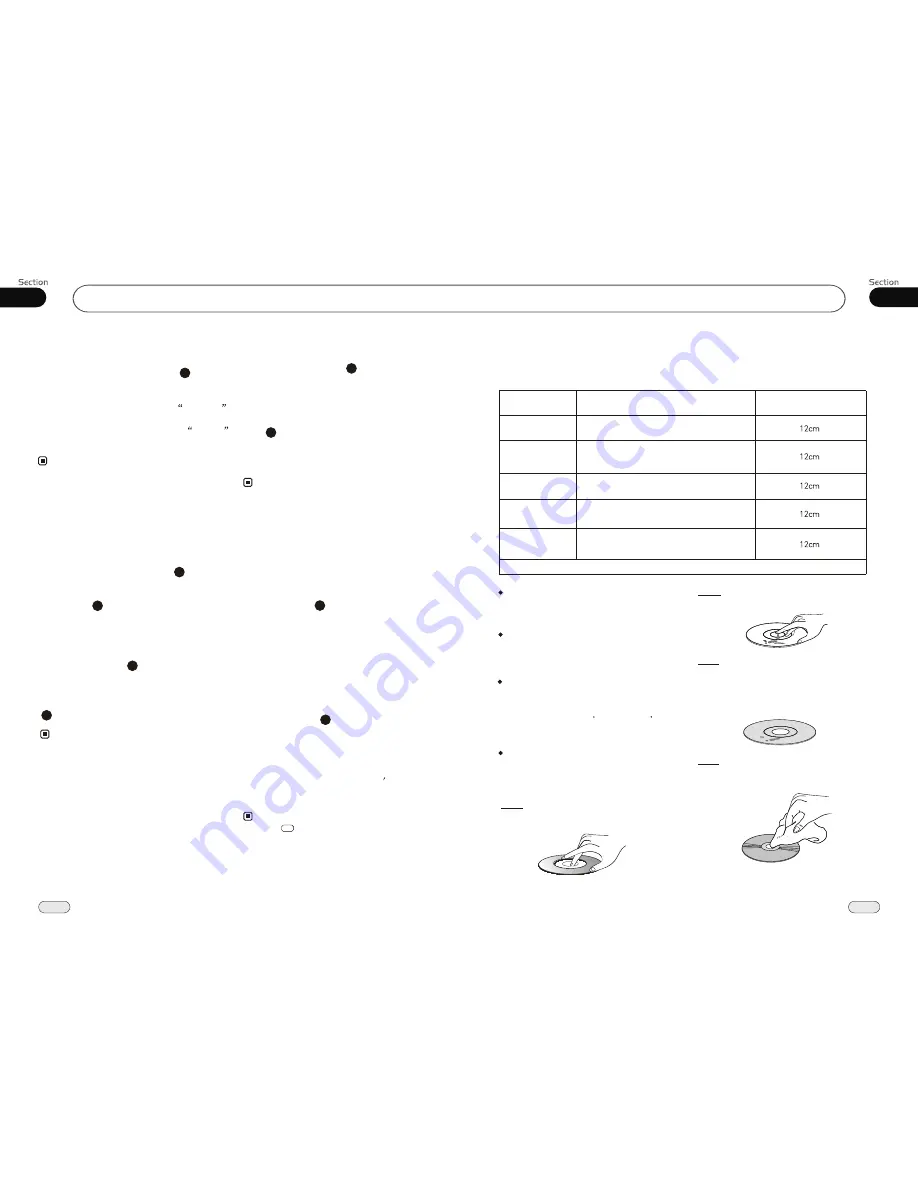
01
5
Before You Start
40
Type of disc
VCD
MP3
CD
NOTE: The unit is compatible with VCD1.0/1.1/2.0/3.0 version and DVCD disc.
DVD
Handle the disc by its edge to keep
the disc clean, and do not touch the surface.
Do not attempt to modify the unit,
modifying the unit may cause an
accident.
Stop the vehicle before carrying
out any operation that could
interfere with your driving.
Do not work in extremely high or
low temperature. Be sure the
temperature inside the vehicle
is b60 C and -10 C
before turning on your unit .
To enjoy optimum sound and
images while playing, handle the
discs as follows:
Do not use your CDs with paste residue
or ink attached.
Do not use CDs with labels or stickers
attached, which may leave a sticky residue
while beginning to peel off.
(Shown as the picture)
Clean the discs with an optional clean-
ing cloth. Wipe each disc from the center out.
(Shown as the picture)
PRECAUTIONS
This unit can play the following discs only:
Recorded material
Sound and moving
pictures
Sound and moving
pictures
Sound only
Sound only
Size of disc
MPEG-4
Sound and moving
pictures
07
Tuner
During radio status, you can press
ST
button on the remote control
MONO
mode or
STEREO
to select
mode.
Stereo reception is charged when
STEREO
appears.
It is switched to
MONO
mode when
MONO
appears.
MO/ST Selector
It is only valid on remote control.
It is only valid in FM tuning.
6
Switch to MONO compulsively to improve
the listening quality when week signal.
Note:
*
*
*
Number Buttons
During radio status,
Number Buttons
(from 1 to 6)
can help you
yo-
ur favorite station. You can follow the
as below:
store
steps
Press and hold
AMS
button to receive
stations automatically, and store them in
1 to 6 number respectively.
23
During radio status, press
Number Buttons
to receive the stored stations.
4
When receiving a station,press and hold
any one of the
Number Buttons
(from 1 to 6)
until the number app-
ears on the
LCD
, which indicates that
station is already stored in the corresp-
onding number button.
Press and hold another number button
more than 2 seconds when listening in
a station in one number button s, the
station will be stored in that number
button.
1
2
3
Press in the monitor performs the same
function.
Note:
*
5
Goto FREQ
2
Press GOTO, and the monitor shows:
FREQ, then press the Number to input the
valid frequency, then the TV program will
be played.
Note:
* It is only valid on remote control.
* It is only valid when GOTO FREQ is on in
main menu.
Scanning/Memorizing Stations
Automatically
During radio status, briefly press AMS
button on the remote control to scan each
stored
seconds respectively wh-
ich
Number Buttons (from 1
to . You can press
responding N-
umber Buttons or
ton when your
desired station is
And it starts pl-
aying that station.
station 6
stored in
6)
the cor
AMS but
charged.
23
4
When press and hold
AMS
,
automatically memory storing
The radio automatically selects
and has it stored in any one of
Number Buttons (from1 to 6)
.
button it
will activate
function. a
station the
Note:
*
The unit can be stored up to 6 stations for
each band.
*
It is only valid on remote control.
4
23
On Screen Display
8
During radio status, press OSD to display
the edition information.
Summary of Contents for P9754
Page 1: ...13 P9754 P9754 02 2011...




















