H
O
W
TO
A
DJ
UST
A
SETT
I
N
G
1.
Press the MENU-button to activate the OSD window.
2.
Press + or - to navigate through the functions. Once the desired function is
highlighted, press the MENU-button to activate it. If the function selected has a
sub-menu, press + or - again to navigate through the sub-menu functions.
Once the desired function is highlighted, press MENU-button to activate it.
3.
Press + or - to change the settings of the selected function.
4.
To exit and save, select the exit function. If you want to adjust any other
function, repeat steps 2-3.
Figure 5 The OSD Message
13
Summary of Contents for PX2211MW
Page 1: ......
Page 2: ......
Page 3: ...1 ...
Page 5: ...3 ...
Page 17: ...Main Menu Item Main Menu Icon Sub Menu Description 15 ...
Page 18: ...Main Menu Item Main Menu Icon Sub Menu Description 16 ...
Page 19: ...17 Main Menu Item Main Menu Icon Sub Menu Description ...
Page 28: ......
Page 29: ......
Page 30: ......
Page 31: ......
Page 32: ...Q41G22M1935 1A ...