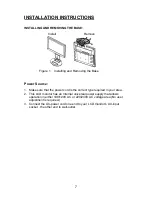17
OPERATING INSTRUCTIONS (cont.)
VGA Picture Setting
When the input source is in VGA (PC) mode, you can select Brightness,
Contrast, H/V Position, Clock, Phase, AUTO, Color, and Reset as shown in
the figure below:
VGA Picture Setting
1. Press “ MENU” key to open OSD menu
2. Press>or <key to select “VGA” Picture Set up option
3.
Press “MENU” key to Select submenu
·
Brightness
1. Press>or <key to select “Brightness” option
2. Press “MENU” key to Select submenu
3. Press>or <key to adjust brightness value.
4. After adjustment, press “AUTO” key to exit.
·
Contrast
1. Press>or <key to select “Contrast” option
2. Press “MENU” key to Select submenu
3. Press>or <key to adjust contrast value.
4. After adjustment, press “AUTO” key to exit.
·
H-position
1. Press>or <key to select “H-position” option
2. Press “MENU” key to Select submenu
3. Press>or <key to adjust H-position data.
4. After adjustment, press “AUTO” key to exit.
Summary of Contents for PL1520M
Page 1: ...PL1520M ...
Page 3: ......