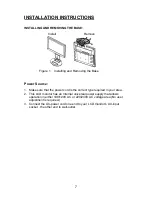13
OPERATING INSTRUCTIONS (cont.)
HOW TO ADJUST A SETTING
Press the “MENU” key to activate the OSD window.
1. Press
<
or
>
to navigate through the functions. Once the desired function
is highlighted, press the “MENU” key again to activate it. If the function
selected has a sub-menu, press
<
or
>
again to navigate through the sub-
menu functions. Once the desired function is highlighted, press “MENU”
key to activate it.
2. Press
<
or
>
to change the settings of the selected function.
3. To exit and save, push the “AUTO” (Exit) key. If you want to adjust any
other function, repeat steps 2-3.
Figure 5 OSD (On Screen Display)
Summary of Contents for PL1520M
Page 1: ...PL1520M ...
Page 3: ......