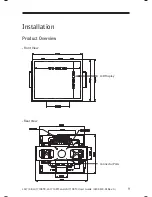LA1710R, LA1710RTR , LA1710RTS and LA1710RTC User’s Guide (020-0320-03 Rev. A
)
15
On-Screen Display Menus
First OSD Menu:
◆
Auto-Adjustment
Choose this function to obtain an optimum image.
◆
Contrast
This function allows the user to adjust the image crispness.
Contrast adjusts the diff erence between white and black shades.
◆
Horizontal Position
Changes the horizontal position of the image.
◆
Vertical Position
Changes the vertical position of the image.
◆
Clock
Changes the display data frequency to match the frequency of the
graphic card. When you are experiencing vertical fl ickering bar, use this
function to make an adjustment.
◆
Phase
Synchronizes the signal timing of the display to that of the graphic card.
When you are experiencing unstable to fl ickering image, use this
function to make an adjustment.