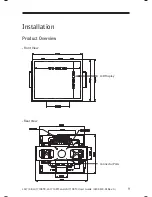LA1710R, LA1710RTR , LA1710RTS and LA1710RTC User’s Guide (020-0320-03 Rev. A
)
13
User Controls
Front Panel Controls
Menu button
Displays the OSD menus.
Select / Auto
Select- To select the adjustment items
from OSD menus.
Auto- To activate the “Auto Adjustment”
function to obtain an optimum image.
Brightness Minus
/ Minus
1. Decreases the brightness of the
display image.
2. Decreases value of the adjustment
items.
Brightness Plus /
Plus
1. Increases the brightness of the
display image.
2. Increases value of the adjustment
items.
Power Switch
Switches on/off the power of the LCD
display.
Power LED
1. Green indicates the display is
turned on.
2. Amber indicates the display is in
power-saving mode.