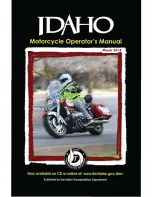BACK PLATE ASSEMBLY
Locate the bag containing the parts shown below.
Take the docking cradle, AMPS plate and L
-
bracket and line up
the holes as shown in the figure to the le . Be sure to line up
the plate and dock with the lowest set of holes on the
L
-
bracket. This will give you more clearance to remove the
assembly from the clamp mount.
Next, use the four supplied screws to a ach the AMPS plate
and L
-
bracket to the back of the dock. Make sure the top
por on of the L
-
bracket is facing away from the dock so the
receiver can be mounted to the dock.
Note:
Your dock may have connec ons on the side.
AMPS Plate with Screws
SiriusXM™ Dock
Metal L
-
bracket
Pixel Technologies, Inc. | www.pixelsatradio.com | [email protected] | (800) 595
-
0845 | Page 2
To install the kit onto a RAM mount, use the RAM
Mount Adapter Plate located in the supplied parts
bag. Take the docking cradle, RAM mount plate and
L
-
bracket and line up the holes as shown in the figure
below. Be sure to line up the plate and dock with the
lowest set of holes on the L
-
bracket. Next, use the
four supplied screws to a ach the RAM plate and
L
-
bracket to the back of the dock. Make sure the top
por on of the L
-
bracket is facing away from the dock
so the receiver can be mounted to the dock.
Note:
Your dock may have connec ons on the side.
RAM Mount Adapter and Screws
SiriusXM™ Dock
Metal L
-
bracket
Op onal
-
RAM Mount Assembly
Locate the bag containing the parts shown below.