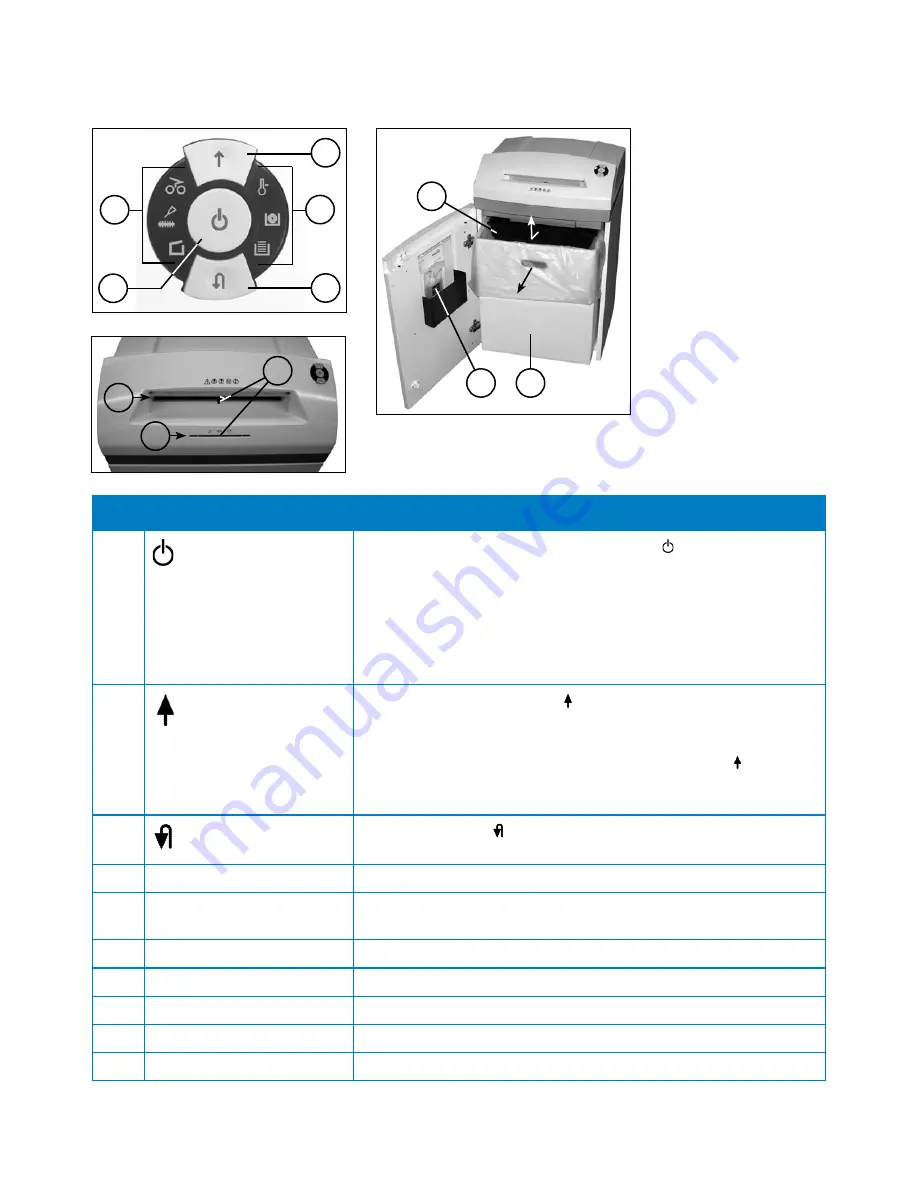
Operator Guide | SV62750 Rev. A
SH59 Shredder | 5
Item
Part
Description
1
ON/OFF/Stop button
•
When pressed (if the machine is off), the icon lights up and
machine turns ON.
•
When pressed and held for about three seconds (if the machine
is on), the machine tuns OFF.
NOTE:
The machine turns off
automatically if it is not used after five minutes.
•
When pressed if the cutter mechanism is running, the machine
stops.
2
Forward Button
•
When pressed briefly, the icon lights up and the cutting
mechanism runs forwards for a few seconds so remaining
material can be cleared from the machine.
•
When pressed and held for about two seconds, the icon lights
up and the cutting mechanism runs forward continually so you
can feed material into the machine.
3
Reverse Button
When pressed, the icon lights up and the cutter mechanism runs
in reverse for a short time.
4
Control Panel Icons
Indicates status or condition of machine (see next page for details)
5
Material Sensors
Detects when material is fed into any of the feed slots, prompting
the cutter mechanism to start shredding.
6
Paper Feed Slot
Allows you to feed paper for shredding
7
CD/DVD Feed Slot
Allows you to feed CDs/DVDs/floppy disks for shredding
8
CD/DVD Collection Tray
Collects and stores shredded CDs/DVDs/floppy disks
9
Paper Collection Bin
Collects and stores shredded paper
10
Bottle of Lubricating Oil
Used to lubricate the cutter mechanism when required
2
3
4
1
6
7
5
4
Parts of the Machine
8
9
10



























