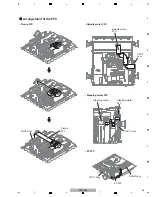33
CDJ-350
5
6
7
8
5
6
7
8
A
B
C
D
E
F
[2] Confirmation of the button input and an indication function
When it spends a power supply while prssing a TEMPO RA
N
GE button and a BACK button simultaneously, It is displayed
in the FL, "SER
V
ICE MODE", and enters into this mode.
In this mode, the input of each button, JOG, volume, etc. is normal, and it can check that a display can also be performed
normally. In addition, indication turns on while pressing a button.
Caution:
In this status display, if a TEMPO SLIDER is shifted to the + direction (lower side), it will shift to "the load
measurement mode of JOG."
[3] Check mode of the load of JOG dial
Refer to the "8.2 JOG DIAL ROTATIO
N
LOAD ADJUSTME
N
T."
*1: Turn to the right.
*2: Turn to the left.
PLAY/PAUSE PLAY/PAUSE
PLAY
CUE CUE
CUE
I
N
/CUE/HOT LOOP
I
N
/CUE/HOT LOOP
I
N
OUT/OUT ADJUST
OUT/OUT ADJUST
OUT
RELOOP/EXIT RELOOP/EXIT
RELOOP
TRACK RE
V
(
o
)
TRACK
|<<
TRACK FWD (
p
)
TRACK
>>|
SEARCH RE
V
(
m
)
RE
V
<<
SEARCH FWD (
n
)
FWD
>>
JOG MODE
V
I
N
YL JOG
MODE
TEMPO
TEMPO
MASTER TEMPO
MASTER TEMPO
MASTER TEMPO
TIME MODE/AUTO CUE
TIME/ACUE
DISPLAY/UTILITY
DISPLAY
BACK
All LED lights up
All FL lights up
EJECT EJECT
EJECT
BEAT LOOP/LOOP DI
V
IDE(LEFT)
BEAT LOOP/LOOP DI
V
IDE DI
V
IDE <-
BEAT LOOP/LOOP DI
V
IDE(RIGHT) BEAT LOOP/LOOP DI
V
IDE DI
V
IDE ->
JOG TOUCH
JOG TOUCH SW
TEMPO SLIDER
g
MARK of PLAYI
N
G ADDRESS
JOG (FWD)
JOG >
JOG (RE
V
)
JOG
<
USB_STOP USB_STOP
USB
STOP
USB USB
USB
The upper part of the left of FL lights up.
CD CD
CD
The upper part of the right of FL lights up.
PC PC
PC
The lower part of the left of FL lights up.
ROTARY SELECTOR (SW)
PUSH
ROTARY SELECTOR (FWD ROTATE*1)
The number of upper of FL is increased.
ROTARY SELECTOR (RE
V
ROTATE*2)
The number of upper of FL is decreased.
PLAYLIST
ADD
PLAYLIST
BPM LOCK
BPM ADJUST
Button, Switch
Light up LED
Status display of FL (BUTTON)
Other Displays
Summary of Contents for TRAKTOR PRO CDJ-350
Page 8: ...8 CDJ 350 1 2 3 4 A B C D E F 1 2 3 4 2 2 USABLE DISCS AND USB DEVICES ...
Page 9: ...9 CDJ 350 5 6 7 8 5 6 7 8 A B C D E F ...
Page 10: ...10 CDJ 350 1 2 3 4 A B C D E F 1 2 3 4 2 3 PANEL FACILITIES ...
Page 11: ...11 CDJ 350 5 6 7 8 5 6 7 8 A B C D E F ...
Page 71: ...71 CDJ 350 5 6 7 8 5 6 7 8 A B C D E F ...
Page 73: ...73 CDJ 350 5 6 7 8 5 6 7 8 A B C D E F H C 4 4 CN401 ...
Page 75: ...75 CDJ 350 5 6 7 8 5 6 7 8 A B C D E F H C 4 4 CN401 ...
Page 79: ...79 CDJ 350 5 6 7 8 5 6 7 8 A B C D E F ...
Page 93: ...93 CDJ 350 5 6 7 8 5 6 7 8 A B C D E F H H SMPS ASSY SIDE B SIDE B CN1 CN2 FOR CUXJ ...