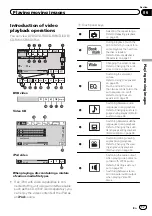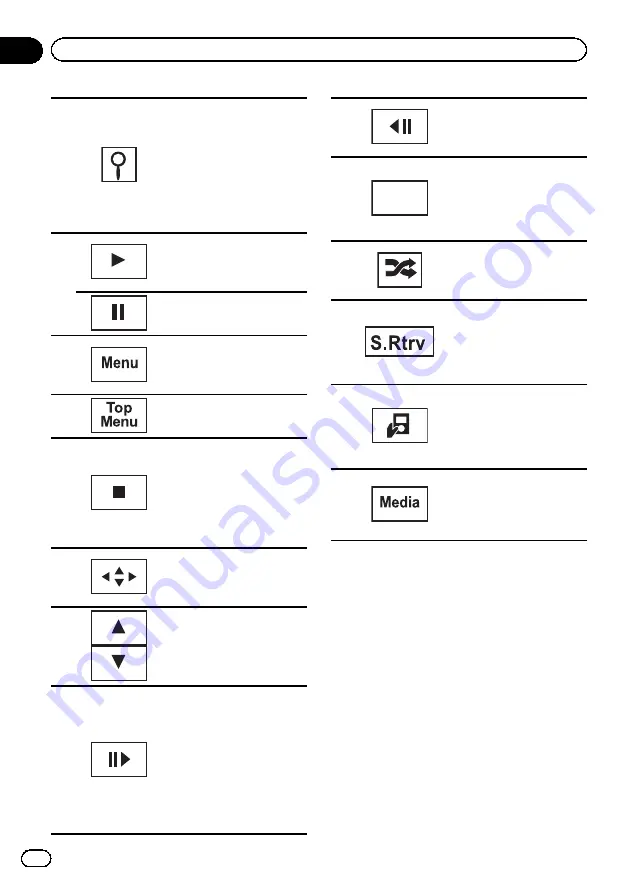
9
Starting the search function.
Refer to
Refer to
Displaying iPod menus.
Refer to
on page 36 and
Browsing for a video/music
on the iPod
a
Returning to normal play-
back during paused, slow
motion, or frame-by-frame
playback.
Pausing playback
b
Displaying the DVD menu
during DVD playback.
Refer to
c
Returning to the top menu
during DVD playback.
d
Stopping playback.
Stopping playback at the
point set in Resume play-
back.
Touch one more time to stop
playback completely.
Refer to
e
Displaying arrow keys to op-
erate the DVD menu.
Refer to
f
Skipping to another title.
Selecting a folder during
DivX file playback.
g
Moving ahead one frame at a
time during playback.
Refer to
Touch and hold for more
than two seconds to slow
down playback speed.
Speeding up the playback
speed in four steps during
slow motion playback on
DVD video/Video CD.
h
Speeding down the playback
speed in four steps, during
slow motion playback on
Video CD.
i
Return
Returning to the specified
scene to which the DVD cur-
rently being played has been
preprogrammed to return.
Refer to
j
Playing the video on your
iPod in a random order.
Refer to
k
Switching the Advanced
sound retriever function set-
ting when playing a video on
your iPod.
Refer to
l
Conducting operation from
your iPod and listening to it
using your car
’
s speaker
’
s.
Refer to
m
Switching between media
file types to play on DVD/CD/
USB/SD.
Refer to
En
18
Section
06
Playing moving images
Summary of Contents for Super Tuner IIID AVH-P5200BT
Page 1: ...Operation Manual DVD AV RECEIVER AVH P5200DVD AVH P5200BT English ...
Page 79: ...En 79 Appendix Additional Information Additional Information ...
Page 93: ...En 93 ...
Page 94: ...En 94 ...
Page 95: ...En 95 ...