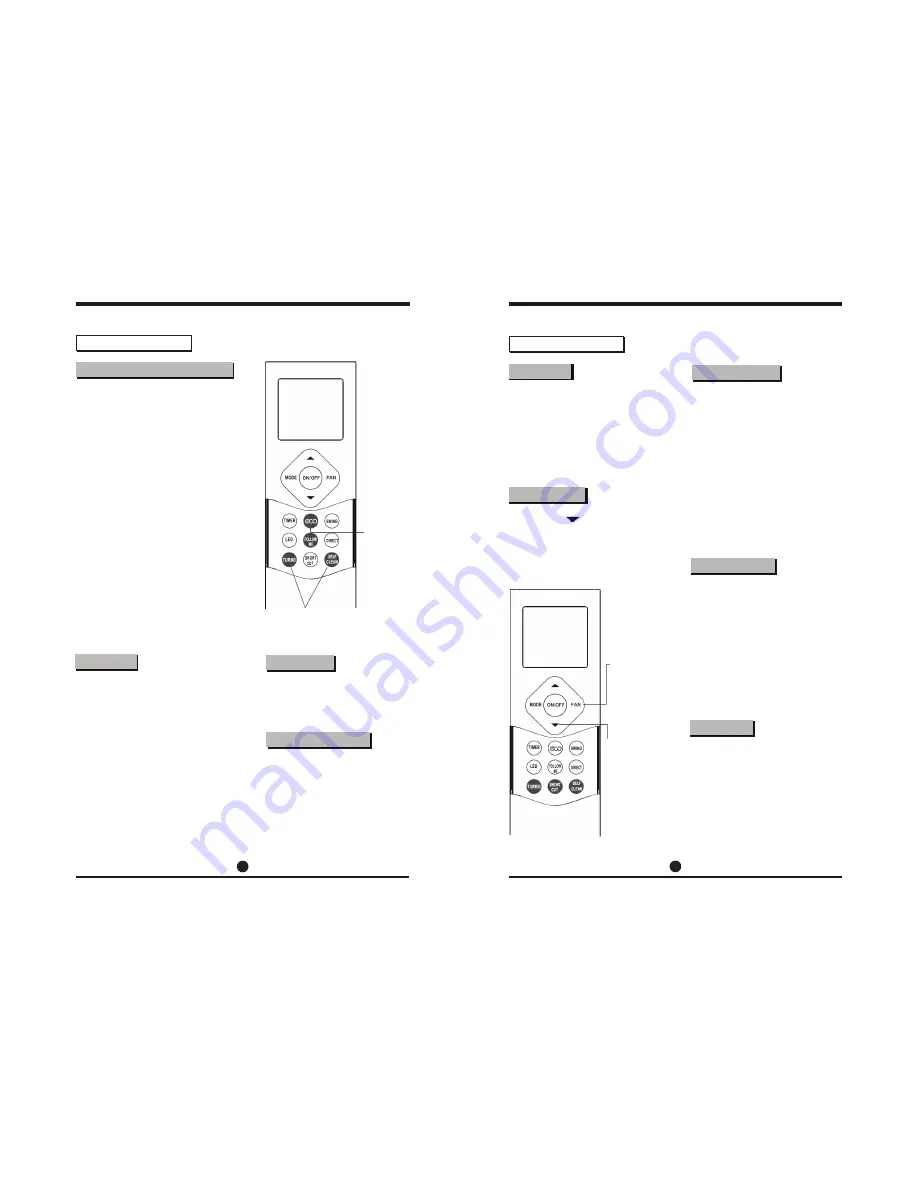
Advanced Functions
13
14
Advanced Functions
ECO Feature (COOL mode only)
Silent Mode
Sleep Mode
Lock Feature
“Follow Me” Feature
The ECO button is used to enter the
system’s energy-efficient mode.
When the unit is in cooling mode,
pressing this button will adjust the
temperature to 75°F (24°C) and the
fan speed will change to AUTO.
If the current set temperature is set
above
75°C/24°C, then the fan
speed will be changed to AUTO and
the set temperature will not change.
Note:
Pressing the ECO button, or
modifying the mode/adjusting
the set temperature to below
75°C/24°C will take the
system out of ECO mode.
When in ECO mode, the temperature
should be set to 75°C/24°C or
greater. If this results in insufficient
cooling and discomfort, the ECO
button should be pressed again to
take the system out of ECO mode.
Holding the FAN button for 2 seconds
will activate/de-activate silent mode.
This feature is only available to
certain models. Use this feature to
run the system more quietly. When
running in this mode, the system
may experience a diminished heating
or cooling output capacity.
Shortcut Feature
This is used to restore current
settings or to resume previous
settings. Push the shortcut
button when the remote control
is on and the system will
automatically revert back to its
previous settings, such as its
operating mode, set temperature,
fan speed level, and the unit’s
sleep mode feature (if active).
If held for more than 2 seconds,
the system will automatically
restore its current operating
settings in use at the time.
Self-Clean Mode
Airborne bacteria can manifest in
the moisture that condenses in or
around the unit’s heat exchanger.
With regular use, most of this
moisture has usually evaporated.
When self-clean mode is active,
the system will clean itself and
afterwards will turn itself off
automatically. This feature can
be used as often as needed, but
is only available in COOL (AUTO),
or DRY mode.
Turbo Mode
Turbo mode forces the unit to
reach the set temperature in the
quickest time possible. In cooling
mode, this will result in the unit
jump-starting the process with
strong wind output. In heating
mode, the unit may employ the
use of a supplementary electric
heater, for units that are equipped
with this feature.
Vacation Mode
Pressing the button twice in one
second will put the system into
vacation mode. Under vacation mode,
the system will remain at 46°F(8°C)
and the indoor unit display will show
“FP”, meaning freeze protection.
Holding down the ECO button for 2
seconds will put the system into
sleep mode. Sleep mode is typically
meant for periods of lower cooling
requirements, such as during typical
sleeping hours. This mode will result
in decreased energy use, and can
only be activated via remote control.
For more details, please refer to the
“sleep mode” section of the system
user manual.
Note:
Sleep mode is unavailable
during FAN or DRY mode.
Press the turbo button and the
self-clean button together for
one second to lock or unlock
the remote’s button board.
The “Follow Me” button enables
the remote controller to measure
the temperature at its current
location and send this value to
the air conditioning system every
3 minutes. When using AUTO,
COOL, or HEAT mode, prioritizing
the temperature nearest to the
user may ensure better comfort.
Hold this
button for
2 seconds
to activate
sleep mode
Hold down the
fan button for
2 seconds to
activate the
silent mode
Press this button
twice in 1 second
to activate the
vacation mode.
Hold these two buttons
together for 1 second
to lock the remote from
being used.


























