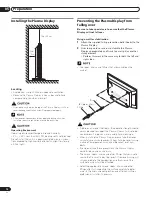08
Tuner Setup
English
27
En
Setting the Current Date and Time
You can set the current date and time so that the current time is
displayed when pressing the
button to display information.
1
Press the
MENU
button.
2
Press the
c
or
d
button to move to
System
, then press
the
\
or
OK
button.
Move Enter Return
System
Menu Language English
TTX Language West Europe
Clock Setting
3
Press the
c
or
d
button to move to
Clock Setting
, then
press the
\
or
OK
button again.
Adjust Move Return
Clock Setting
Date
05
/OCT/2005
Time 09 : 30 am
On Timer 00 : 00 am
Off Timer 00 : 00 am
Auto Power Off Off
Sleep Timer Off
4
Select
Date
and press the
\
or
OK
button.
5
Press the
[
or
\
button to move to Day, Mon (month)
and Year, then set them by pressing the
c
or
d
button.
6
When you have finished, press the
OK
button.
7
Press the
c
or
d
button to move to
Time
, then press the
\
or
OK
button.
Adjust Move Return
Clock Setting
Date 05/OCT/2005
Time
09
: 30 am
On Timer 00 : 00 am
Off Timer 00 : 00 am
Auto Power Off Off
Sleep Timer Off
8
Press the
[
or
\
button to move to Hour
/
Min, set them
by pressing the
c
or
d
button, then press the
OK
button.
9
Press the
EXIT
button.
09-PDP42RXE-Eng (25-27)
9/30/05, 12:16 PM
27
Summary of Contents for PDP-42RXE
Page 123: ......