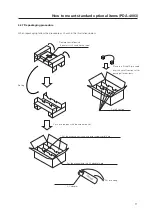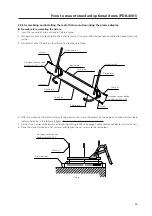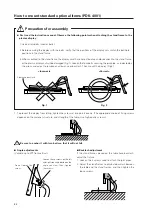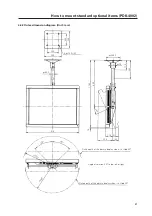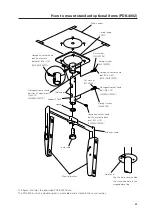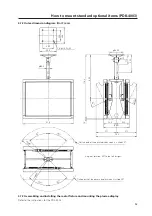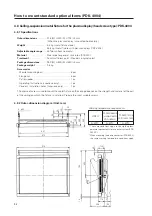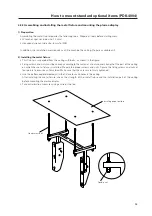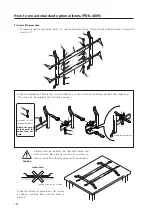89
The figure illustrates the one-sided PDK-4002 fixture.
The PDK-4003, which is double-sided, is assembled and installed in the same manner.
How to mount standard optional items (PDK-4002)
Pattern paper
Ceiling flange
COMP
Flat washer
[WC100FZK]
Spring washer
[WS100FZK]
Hexagonal socket head
bolt (M10
×
85)
[SME100H850FZK]
Hexagonal socket head
bolt (M8
×
75)
[SME80H750FZK]
Spring washer
[WS80FZK]
Flat washer
[WC80FZK]
Hexagonal socket head
bolt (to eliminate
backlash) (M6
×
10)
[SME60H100FZK]
Monitor frame
Cable holes
Spacer
Support COMP
Center rod
Monitor bracket
Hole cover
Use this hole cover to hide
the machined hole in the
suspended ceiling.
Hexagonal socket head
bolt (to eliminate black
lash) (M5
×
16)
[SME50H160FZK]
Hexagonal socket head
bolt (for tilt adjustment)
(M6
×
10)
[SME60H100FZK]
Summary of Contents for PDK-5008
Page 5: ...5 Features ...
Page 11: ...11 Remote control ...
Page 21: ...21 Installation procedure ...
Page 57: ...57 Special installation Installation under the floor ...
Page 85: ...85 How to mount standard optional items PDK 4001 ...
Page 91: ...91 How to mount standard optional items PDK 4002 ...
Page 97: ...97 How to mount standard optional items PDK 4004 ...
Page 115: ...115 How to mount standard optional items PDK 5008 PDK 5008FT ...
Page 153: ...153 How to mount standard optional items Precautions for installing the optional speaker ...
Page 161: ...161 Before making adjustments ...