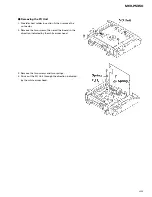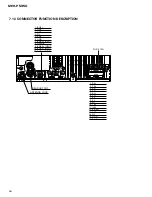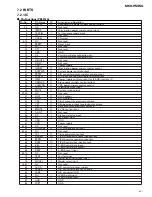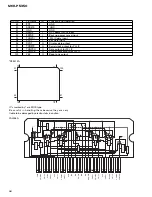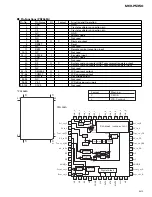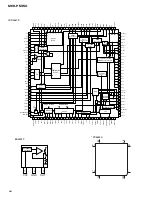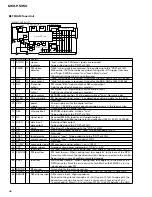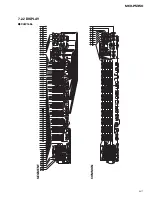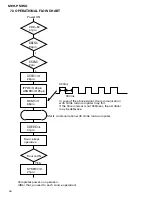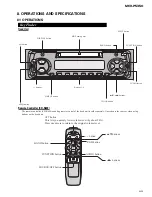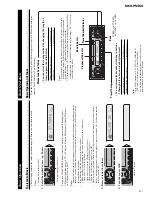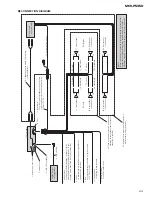62
MEH-P5350
Basic Operation of Built-in MD Player
Eject
Note:
•
T
he MD
function can be
turned ON/OFF with the
disc remaining in this
product.
•
A
disc left partially inserted
after ejection may incur
damage or f
all out.
Play T
ime Indicator
Tr
ack Number Indicator
Track Search and Fast Forward/Reverse
•
Y
ou can select between T
rack Sear
ch or F
a
st f
orward/Re
v
erse by pr
essing
the
2
/
3
b
utton f
or a differ
ent length of time.
T
rack Search
0.5 seconds or less
F
ast forw
ard/Re
v
erse
Continue pressing
Note:
•
W
hen you load a disc, this product reads information recorded on the disc such as the number of
tracks. While the disc is being read, “T
OC READ” is indicated in the display
.
•
If you load a disc with the arro
w pointing in the wrong direction, it is automatically ejected.
•
If the Built-in MD player cannot operate properly
, an error message (such as “ERR
OR-11”)
appears on the display
. Refer to “Built-in MD Player’
s Error Message” .
MD Loading Slot
The Built-in MD player plays one MD at a time. Load the
MD in the direction of the arro
w
, with the label side f
acing
up.
Note:
•
Load an MD after conf
irming the MD shutter) is closed.
•
Do not insert an
ything other than a MD into the MD Loading
Slot.
Basic Operation
Basic Operation of Multi-CD Player
This product can control a Multi-CD player (sold separately).
Play T
ime Indicator
Track Number Indicator
Disc Number Indicator
Disc Number Search (for 6-Disc, 12-Disc types)
•
Y
ou can select discs dir
ectly with the 1 to 6 b
uttons. J
ust pr
ess the num-
ber corr
esponding to the disc y
ou want to listen to.
Note:
•
W
hen a 12-Disc Multi-CD Player is connected and you w
ant to select disc 7 to 12, press the
1 to 6 b
uttons for 2 seconds.
Note:
•
T
he Multi-CD player may perform a preparatory operation, such as v
erifying the presence of
a disc or reading disc information, when the po
wer is turned ON or a ne
w disc is selected for
playback. “READ
Y” is displayed.
•
If the Multi-CD player cannot operate properly
, an error message such as “ERR
OR-14” is
displayed. Refer to the Multi-CD player o
wner’
s manual.
•
If there are no discs in the Multi-CD player magazine, “NO DISC” is displayed.
Track Search and Fast Forward/Reverse
•
Y
ou can select between T
rack Sear
ch or F
ast
F
orward/Re
v
erse by pr
essing the
2
/
3
b
utton
for a differ
ent length of time.
T
rack Search
0.5 seconds or less
F
ast F
orw
ard/Re
v
erse
Continue pressing
Disc Search
Summary of Contents for MEH-P5350
Page 4: ...4 MEH P5350 2 2 EXTERIOR A B ...
Page 6: ...C D E 6 MEH P5350 2 3 MD MECHANISM MODULE ...
Page 16: ...KEY MICROCOMPUTER RESET 560 R47 2R7K 16 MEH P5350 1 2 3 4 1 2 3 4 D C B A 3 3 KEYBOARD UNIT B ...
Page 17: ...B LCD BACK LIGTH B A KEYBOARD UNIT CN831 17 MEH P5350 5 6 7 8 5 6 7 8 D C B A ...
Page 30: ...30 MEH P5350 1 2 3 4 1 2 3 4 D C B A A A TUNER AMP UNIT ...
Page 31: ...31 MEH P5350 5 6 7 8 5 6 7 8 D C B A A SIDE B ...
Page 33: ...33 MEH P5350 1 2 3 4 1 2 3 4 D C B A A CN831 B B SIDE B KEYBOARD UNIT ...
Page 35: ...IC Q D 35 MEH P5350 D C B A 1 2 3 4 1 2 3 4 C MD UNIT C SIDE B ...
Page 43: ...43 MEH P5350 Grating waveform 45 0 75 60 30 90 Ech Xch 50mV div AC Fch Ych 50mV div AC ...