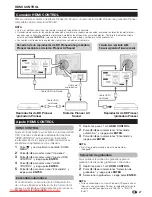Guía rápida
Instalación automática inicial
Cuando se enciende el televisor por primera vez
después de la compra, aparece el asistente de la
instalación automática inicial. Siga los menús y haga
los ajustes necesarios uno tras otro.
Pulse
a
en el televisor.
Aparece el asistente de la instalación automática inicial.
Ajuste del idioma de la OSD.
English
Italiano
Svenska
Pulse
a
/
b
/
c
/
d
para seleccionar el idioma
deseado, y luego pulse
ENTER
.
Ajuste del país (Ubicación del televisor).
Austria A B/G
Finland FIN B/G
Greece GR
B/G
Pulse
a
/
b
/
c
/
d
para seleccionar el país o
región, y luego pulse
ENTER
.
Este ajuste de pantalla sólo aparece durante la
instalación inicial.
Iniciar búsqueda de canales.
Búsqueda analógica
Búsqueda digital
Pulse
c
/
d
para seleccionar “Búsqueda digital” o
“Búsqueda analógica”, y luego pulse
ENTER
.
Si quiere buscar más emisiones, ejecute “Búsqueda
adicional” desde el menú “Configuración inicial”
(Páginas 32 y 33).
Para ver tanto emisiones analógicas como emisiones
digitales, debe ejecutar el ajuste de búsqueda de
canal para cada formato.
EJEMPLO
Si ejecuta “Búsqueda digital” en el asistente de la instalación
automática inicial, debe ejecutar “Búsqueda analógica”
desde “Autoinstalación” en el menú “Instalación”.
1
•
2
3
•
4
•
•
•
El televisor busca, ordena y memoriza todos los
canales de televisión que pueden recibirse de
acuerdo a sus ajustes y a la antena conectada.
Para cancelar la instalación automática inicial
efectuándose, pulse
6
(RETURN)
.
NOTA
Si enciende la alimentación del televisor después de
ejecutar el paso 4, no aparece el asistente de la instalación
automática inicial. La función de autoinstalación le
permite ejecutar la instalación nuevamente desde el menú
“Instalación” (Página 32).
El asistente de la instalación automática inicial se apagará
si deja el televisor sin atender durante 30 minutos antes de
la búsqueda de canales en el paso 5.
Comprobación de la potencia de la
señal y de la potencia del canal
Si instala una antena DVB-T por primera vez o cambia
su posición, debe ajustar la alineación de la antena
para recibir una buena recepción mientras comprueba
la pantalla de ajustes de antena.
Pulse
h
y se visualizará la pantalla del “HOME
MENU”.
Pulse
a
/
b
para seleccionar “Instalación”.
Pulse
a
/
b
para seleccionar “Aj. de antena-
DIGITAL”, y luego pulse
ENTER
.
Comprobación de la potencia de la señal
Pulse
a
/
b
para seleccionar “Potencia señal”.
Potencia señal
Alimentación
Potencia canal
Potencia señal
Calidad
Actual
Max.
0
N.° canal
21
0
Actual
Max.
0 0
Comprobación de la potencia del canal
Pulse
a
/
b
para seleccionar “Potencia canal”, y
luego pulse
ENTER
.
Puede introducir una banda de frecuencia
especificada utilizando los botones numéricos
0
–
9
.
Potencia señal
Alimentación
Potencia canal
Potencia señal
Calidad
Actual
Max.
0
N.° canal
21
0
Actual
Max.
0 0
4
7
4
.
0
MHz
Posicione y alinee la antena de forma que se
obtengan los valores máximos para “Potencia
señal” y “Calidad”.
NOTA
Los valores de “Potencia señal” y “Calidad” indican cuándo
comprobar la alineación correcta de la antena.
5
•
•
•
1
2
3
E
E
•
4
•
15
Confirme lo siguiente antes de
conectar la alimentación
¿Está conectado el cable de la antena?
¿Está enchufado el cable de CA?
E
E
KRL3237V_ES.indd 15
KRL3237V_ES.indd 15
2008/06/13 14:45:36
2008/06/13 14:45:36
Downloaded From TV-Manual.com Manuals
Summary of Contents for KRL-32V
Page 49: ...Memo 47 Downloaded From TV Manual com Manuals ...
Page 50: ...Memo 48 Downloaded From TV Manual com Manuals ...
Page 97: ...Note 47 Downloaded From TV Manual com Manuals ...
Page 98: ...Note 48 Downloaded From TV Manual com Manuals ...
Page 145: ...Notizen 47 Downloaded From TV Manual com Manuals ...
Page 146: ...Notizen 48 Downloaded From TV Manual com Manuals ...
Page 193: ...Promemoria 47 Downloaded From TV Manual com Manuals ...
Page 194: ...Promemoria 48 Downloaded From TV Manual com Manuals ...
Page 241: ...Memo 47 Downloaded From TV Manual com Manuals ...
Page 242: ...Memo 48 Downloaded From TV Manual com Manuals ...
Page 289: ...Memorando 47 Downloaded From TV Manual com Manuals ...
Page 290: ...Memorando 48 Downloaded From TV Manual com Manuals ...
Page 337: ...Заметки 47 Downloaded From TV Manual com Manuals ...
Page 338: ...Заметки 48 Downloaded From TV Manual com Manuals ...