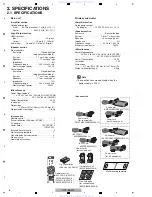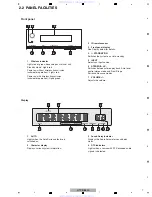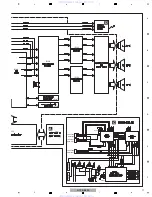4
HTP-SB300
1
2
3
4
A
B
C
D
E
F
1
2
3
4
CONTENTS
SAFETY INFORMATION..........................................................................................................................................................2
1. SERVICE PRECAUTIONS ....................................................................................................................................................5
1.1 NOTES ON SOLDERING ...............................................................................................................................................5
1.2 CAUTION ........................................................................................................................................................................5
2. SPECIFICATIONS .................................................................................................................................................................6
2.1 SPECIFICATIONS ..........................................................................................................................................................6
2.2 PANEL FACILITIES.........................................................................................................................................................7
3. BASIC ITEMS FOR SERVICE............................................................................................................................................. 11
3.1 CHECK POINTS AFTER SERVICING.......................................................................................................................... 11
3.2 PCB LOCATIONS .........................................................................................................................................................12
3.3 JIGS LIST......................................................................................................................................................................13
4. BLOCK DIAGRAM...............................................................................................................................................................14
4.1 OVERALL WIRING DIAGRAM .....................................................................................................................................14
4.2 BLOCK DIAGRAM ........................................................................................................................................................16
5. DIAGNOSIS.........................................................................................................................................................................18
5.1 DIAGNOSIS FLOWCHART ..........................................................................................................................................18
5.2 DESCRIPTION OF WIRELESS PAIRING OPERATIONS ............................................................................................21
5.3 SPECIFICATIONS FOR THE PROTECTION CIRCUITS .............................................................................................23
6. SERVICE MODE .................................................................................................................................................................24
7. DISASSEMBLY....................................................................................................................................................................25
8. EACH SETTING AND ADJUSTMENT ................................................................................................................................28
8.1 HOW TO UPDATE THE FIRMWARE............................................................................................................................28
9. EXPLODED VIEWS AND PARTS LIST...............................................................................................................................34
9.1 PACKING ......................................................................................................................................................................34
9.2 EXTERIOR SECTION (Main unit) .................................................................................................................................36
9.3 EXTERIOR SECTION (Wireless subwoofer) ................................................................................................................38
10. SCHEMATIC DIAGRAM ....................................................................................................................................................40
10.1 PWB(PCB) ASSY (FRONT/KEY)................................................................................................................................40
10.2 PWB(PCB) ASSY (MAIN)(1/2) ....................................................................................................................................42
10.3 PWB(PCB) ASSY (MAIN)(2/2) ....................................................................................................................................44
10.4 WIRELESS AUDIO TX ASSY .....................................................................................................................................46
10.5 PWB(PCB) ASSY (SW MAIN/LED) ............................................................................................................................48
10.6 PWB(PCB) ASSY (SMPS) ..........................................................................................................................................50
10.7 WIRELESS AUDIO RX ASSY.....................................................................................................................................52
10.8 VOLTAGES and WAVEFORMS ..................................................................................................................................54
11. PCB CONNECTION DIAGRAM.........................................................................................................................................56
11.1 P.C.B SUB ASSY (INPUT) ..........................................................................................................................................56
11.2 PWB(PCB) ASSY (MAIN) ...........................................................................................................................................58
11.3 P.C.B SUB ASSY (HDMI) ............................................................................................................................................60
11.4 PWB(PCB) ASSY (SW MAIN/LED).............................................................................................................................62
11.5 PWB(PCB) ASSY (SMPS) ..........................................................................................................................................64
11.6 WIRELESS AUDIO RX ASSY .....................................................................................................................................66
11.7 WIRELESS AUDIO TX ASSY .....................................................................................................................................67
12. PCB PARTS LIST ..............................................................................................................................................................68
www. xiaoyu163. com
QQ 376315150
9
9
8
9
4
2
9
8
TEL 13942296513
9
9
9
4
2
9
8
0
5
1
5
1
3
6
7
3
Q
Q
TEL 13942296513 QQ 376315150 892498299
TEL 13942296513 QQ 376315150 892498299