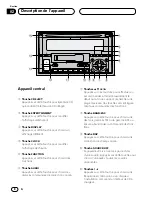Initial Settings
En
41
10
Section
• If you connect a subwoofer to the rear output,
set the output setting to subwoofer.
• Even if you change this setting, there is no
output unless you switch the subwoofer out-
put on (refer to
Using subwoofer output
on
page 38).
• Both rear speaker leads output and RCA rear
output are switched simultaneously in this
setting.
1 Press
FUNCTION
to select
REAR SP
.
Press
FUNCTION
repeatedly until
REAR SP
appears in the display.
2 Select full-range speaker or subwoofer
with
2
/
3
.
Pressing
2
/
3
will switch between
REAR SP
:FUL
(full-range speaker) and
REAR SP :S/W
(subwoofer) and that status will be displayed.
Selecting the digital attenuator
When listening to a CD or other source on
which the recording level is high, setting the
equalizer curve level to high may result in distor-
tion. You can switch the digital attenuator to low
to reduce distortion.
• Sound quality is better at the high setting so
this setting is usually used.
1 Press
FUNCTION
to select
DIG.ATT
.
Press
FUNCTION
repeatedly until
DIG.ATT
appears in the display.
2 Select
DIG.ATT
high or low with
2
/
3
.
Pressing
2
/
3
will switch
DIG.ATT
between
high and low and that status will be displayed
(e.g.,
DIG.ATT: H
).
Adjusting display contrast
Display contrast adjustment lets you adjust the
display for easier viewing when lighting condi-
tions change.
1 Press
FUNCTION
to select
CONTRAST
.
Press
FUNCTION
repeatedly until
CONTRAST
appears in the display.
2 Press
2
or
3
to adjust the contrast.
Each press of
2
or
3
increases or decreases
the contrast.
•
+7
–
–7
is displayed as the contrast is
increased or decreased.
English
Espa
ñ
ol
Deutsch
F
ran
ç
ais
Italiano
Nederlands