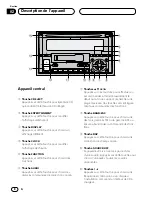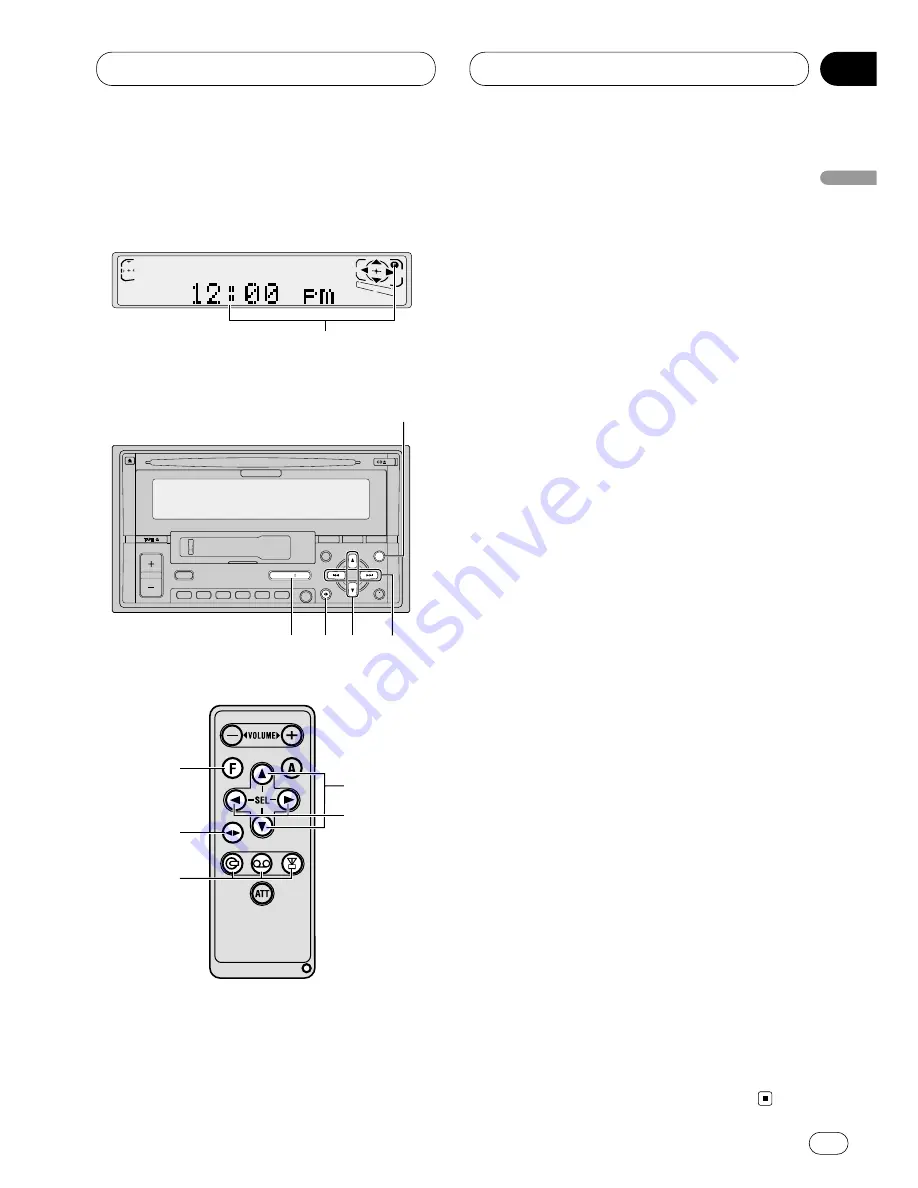
Initial Settings
En
39
10
Section
Adjusting initial settings
Initial settings lets you perform initial set up of
different settings for this unit.
1
FUNCTION
display
Shows the function status.
2
SOURCE/OFF
button
Press and hold to turn off the unit.
3
FUNCTION
button
Press to select a function of the initial set-
tings.
4
2
/
3
buttons
Press to choose the item (mode) of the
selected function.
5
5
/
∞
buttons
Press to adjust the selected function and
turn it on/off.
6
BAND/ESC
button
Press to cancel initial settings.
7
CD/CASSETTE/TUNER
button
Press repeatedly to turn off the unit.
1 Press
SOURCE/OFF
and hold on the head
unit, or press
CD/CASSETTE/TUNER
on the
remote, repeatedly until the unit turns off.
2 Press
FUNCTION
and hold until the time
setting appears in the display.
3 Press
FUNCTION
to select one of the initial
settings.
Press
FUNCTION
repeatedly to switch between
the following settings:
TIME
—
WARN
—
AUX
—
DIMMER
—
REAR SP
—
DIG.ATT
—
CONTRAST
Use the following instructions to operate each
particular setting.
• To cancel initial settings, press
BAND/ESC
.
• You can also cancel initial settings by holding
down
FUNCTION
until the unit turns off.
5
4
7
6
3
ENT
ENT
DISP
DISP
CLOCK
CLOCK
LOUD
LOUD
SOURCE
SOURCE / OFF
/ OFF
6
5
4
3
2
1
F
D
A
4
6 5
2
3
1
English
Espa
ñ
ol
Deutsch
F
ran
ç
ais
Italiano
Nederlands