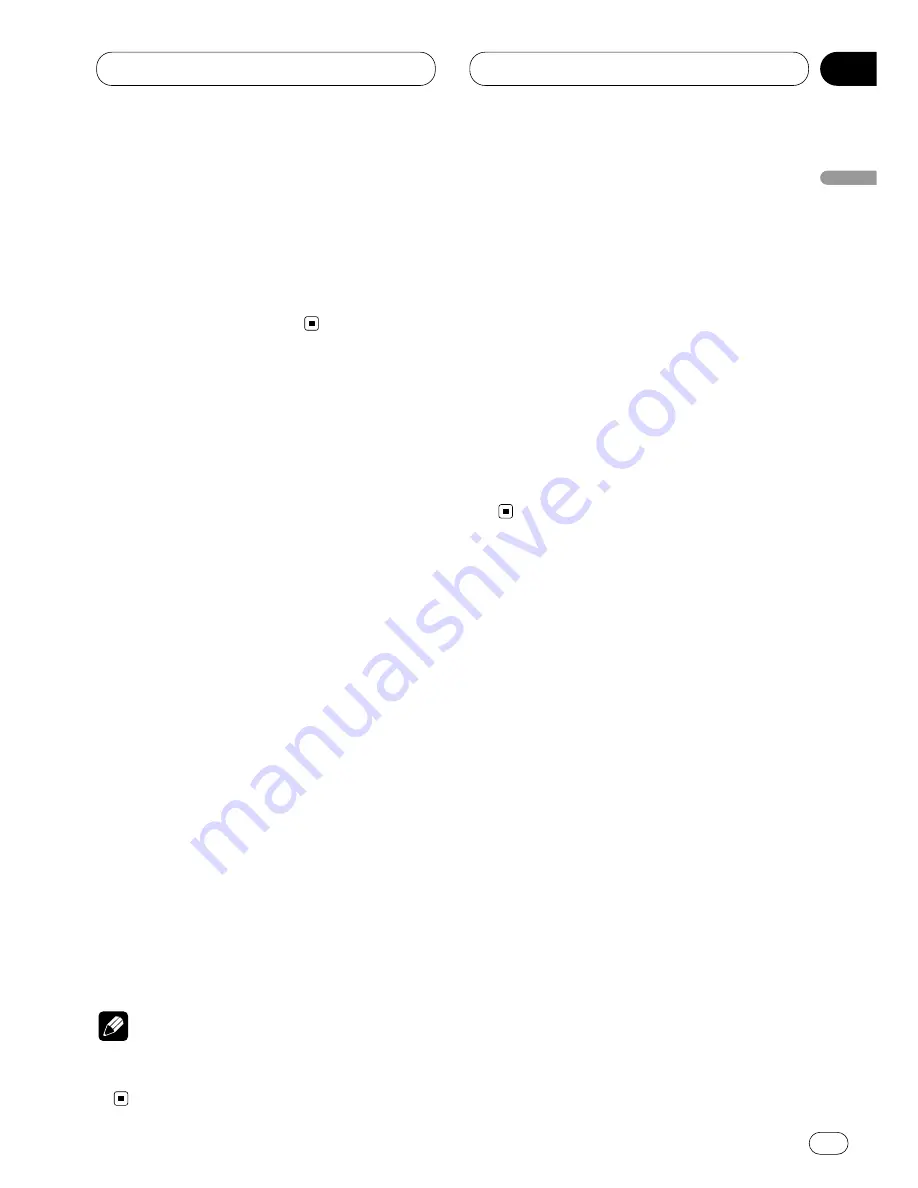
Multi-CD Player
En
27
07
Section
RANDOM :ON
appears in the display. Tracks will
play in a random order within the previously
selected
MCD
(multi-CD player repeat) or
DSC
(disc repeat) ranges.
4 Press
∞
to turn random play off.
RANDOM :OFF
appears in the display. Tracks
will continue to play in order.
Scanning CDs and tracks
While you are using
DSC
(disc repeat), the
beginning of each track on the selected disc
plays for about 10 seconds. When you are using
MCD
(multi-CD player repeat), the beginning of
the first track of each disc is played for about 10
seconds.
1 Select the repeat range.
Refer to
Repeating play
on the previous page.
2 Press
FUNCTION
to select
SCAN
.
Press
FUNCTION
until
SCAN
appears in the
display.
3 Press
5
to turn scan play on.
SCAN :ON
appears in the display. The first 10
seconds of each track of the present disc (or the
first track of each disc) is played.
4 When you find the desired track (or disc)
press
∞
to turn scan play off.
SCAN :OFF
appears in the display. The track (or
disc) will continue to play.
• If the display has automatically returned to
the playback display, select
SCAN
again by
pressing
FUNCTION
.
Note
• After track or disc scanning is finished, nor-
mal playback of the tracks will begin again.
Pausing CD playback
Pause lets you temporarily stop playback of the
CD.
1 Press
FUNCTION
to select
PAUSE
.
Press
FUNCTION
until
PAUSE
appears in the
display.
2 Press
5
to turn pause on.
PAUSE :ON
appears in the display. Play of the
current track pauses.
3 Press
∞
to turn pause off.
PAUSE :OFF
appears in the display. Play will
resume at the same point that you turned pause
on.
Using ITS playlists
ITS (instant track selection) lets you make a
playlist of favorite tracks from those in the multi-
CD player magazine. After you have added your
favorite tracks to the playlist you can turn on ITS
play and play just those selections.
Creating a playlist with ITS program-
ming
You can use ITS to enter and playback up to 24
tracks per disc, up to 100 discs (with the disc
title).
1 Play a CD that you want to program.
Press
5
or
∞
to select a CD.
2 Press
FUNCTION
and hold until
TITLE IN
appears in the display, then press
FUNCTION
to select
ITS
.
After
TITLE IN
is displayed, press
FUNCTION
repeatedly, the following functions appear in the
display:
English
Espa
ñ
ol
Deutsch
F
ran
ç
ais
Italiano
Nederlands






























