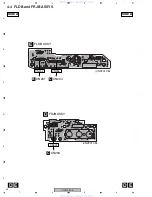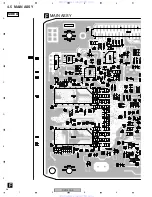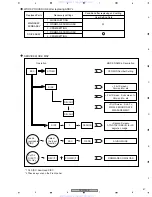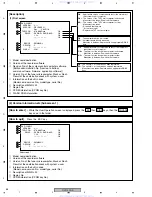DVR-230-S
58
1
2
4
1
2
3
4
C
D
F
A
B
E
7.1.1 MODEL TYPE SETTING
When the MAIN Assy and/or JCKB Assy are(is)
replaced, they(it) must recognize the model of
this unit.
Items to be set: The model number and destination
must be set.
• Once the setting has been made, it can never be changed. Be sure to make the setting correctly.
• As this setting resets the Assy(s) in question to the factory-preset status, it is recommended that you obtain
the customer's consent beforehand.
After power on, the following screen is displayed on
TV monitor. Press " 3012 " by using the remote
control unit for service.
Disconnect then reconnect the AC power cord of the
unit. Be careful not to impart vibration to the unit
immediately after the AC power cord is disconnected.
[Procedures]
[Purposes]
[Tool to be used]
[Notes]
1
2
[Recorder's Model Setting]
Input the number using the remote for Service.
> - - - -
Input No. Model
**
Destination
[ 30
**
: DVR-230 ]
[ 12 : WY ]
[ 22 : WV ]
[ 32 : WY/RE ]
3
Reset the recorder to all its factory settings.
(Make sure that the recorder is on. Press and hold
7
(STOP) key and press (STANDBY/ON) key on the
front panel.)
The recorder turns off with all settings reset.
4
Press [ESC] then [DISP] keys by using the remote
control unit for servicing, and then confirm the Model
Name " DVR-230/WY ".
Remote control unit for servicing
(GGF1381)
DVR-230/WY
VERSION
: 3.
∗ ∗
SYSCON
: RELEASE_31
Rev : 3.04Z.110
TUFLCON
: 870.000 Flash
OK
DRIVE
: DVD-RW DVR-R09R
OK
1.54
OK
DKT0000100JP
OK
DEVICE
: EMMA2RL
REGION
: 2
C
:
∗ ∗ ∗ ∗ ∗ ∗ ∗ ∗ ∗
FLASH
: 32M
www. xiaoyu163. com
QQ 376315150
9
9
2
8
9
4
2
9
8
TEL 13942296513
9
9
2
8
9
4
2
9
8
0
5
1
5
1
3
6
7
3
Q
Q
TEL 13942296513 QQ 376315150 892498299
TEL 13942296513 QQ 376315150 892498299