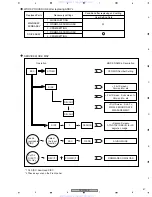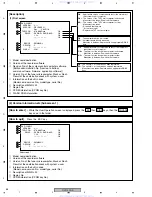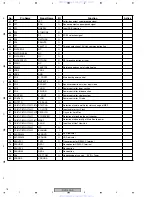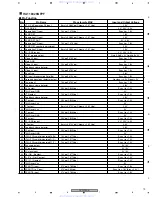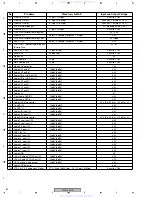DVR-230-S
65
5
7
8
5
6
7
8
C
D
F
A
B
E
7.1.4 SERVICE MODE
To check the versions of the system control
computer, TUFL microcomputer, and firmware
for the drive and results of the simple error
rate measurement
While the GUI screen is not displayed, press the ESC then DISP keys.
How to enter and change subscreens of the first screen: While the first screen is displayed, press the
DIG/ANA key repeatedly until your desired subscreen is displayed. The subscreens change cyclically.
[Purposes]
[Tools to be used]
1. Version information, etc. (First screen)
[How to enter]
Press the ESC key.
[How to quit]
To be used to check the status of the product and to collect the information for failure diagnosis.
The following information to be used for servicing is displayed:
[1] First screen
: Version, CPRM No., etc.
[2] Second screen : ATA/ATAPI debug screen (Drive Assy information)
Each screen has sublevel screens.
Overview and purposes
After entering any Service mode screen, to shift to another Service mode screen, first quit that Service
mode screen then enter another Service mode screen.
[Note]
Remote control unit for servicing
(GGF1381)
Aluminum-coated test disc
(GGV1025)
www. xiaoyu163. com
QQ 376315150
9
9
2
8
9
4
2
9
8
TEL 13942296513
9
9
2
8
9
4
2
9
8
0
5
1
5
1
3
6
7
3
Q
Q
TEL 13942296513 QQ 376315150 892498299
TEL 13942296513 QQ 376315150 892498299