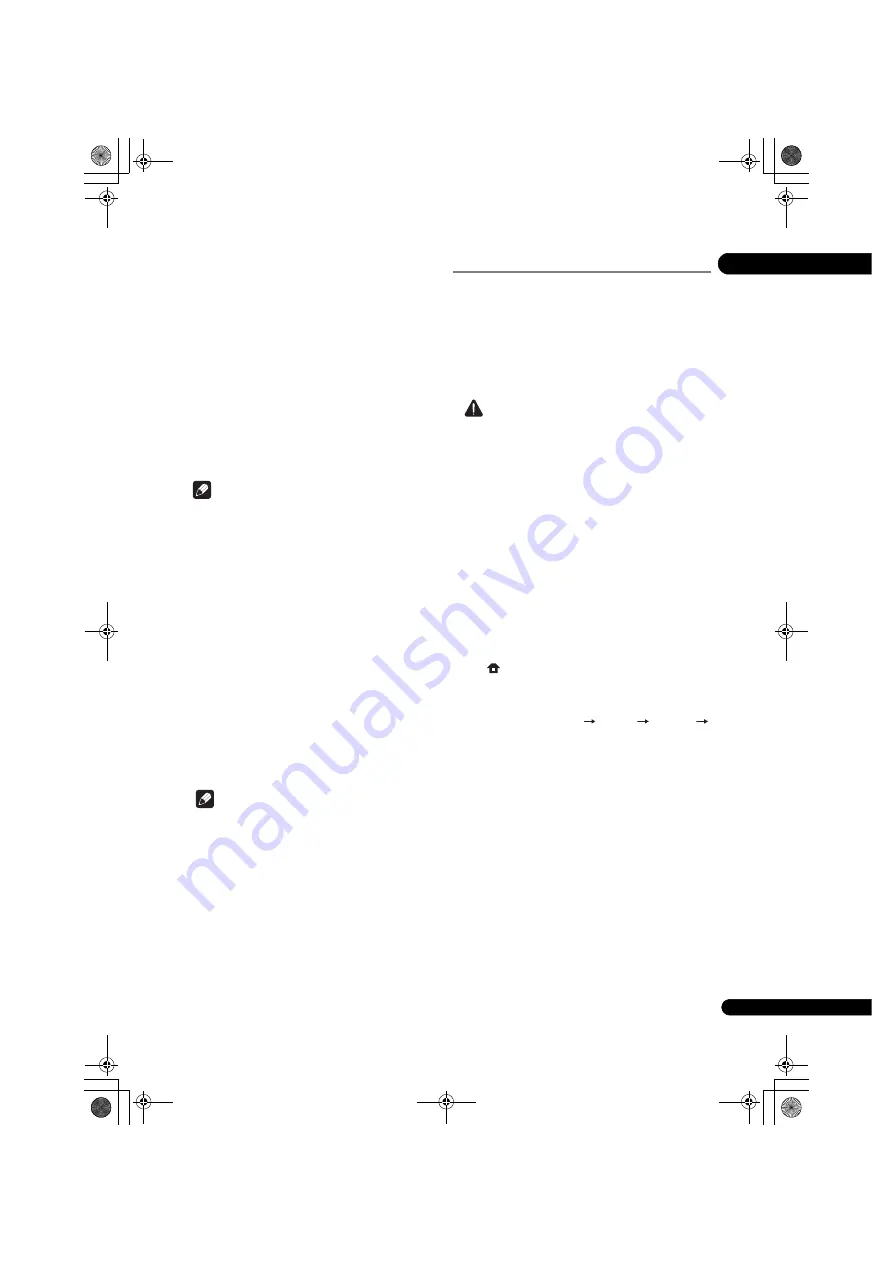
45
En
07
6
How to enter the security code.
1 Select the security code section using
3
/
4
/
2
/
1
and press
ENTER
to start the software keyboard.
2 Use
3
/
4
/
2
/
1
to select characters and items,
and then press
ENTER
to input.
3
Select
abc
,
ABC
, or
!@#$
using
3
/
4
/
2
/
1
to
switch to lower case characters, upper case
characters, or symbols.
4
Finish entering the security code by selecting
Enter
using
3
/
4
/
2
/
1
and pressing
ENTER
.
7 Select Next using
3
/
4
/
2
/
1
and press ENTER. If
it connects success, it will display connection
success and IP is obtained.
8
Pressing ENTER ends Wireless Setting.
Note
• WEP security mode generally have 4 keys available
on an access point or wireless routerís setting. If your
access point or wireless router use WEP security,
enter the security code of the key “No.1” to connect
on your home network.
• An Access Point is a device that allows you to
connect to your home network wirelessly.
Scan
- The player scans the all available access points
or wireless routers within range and display them as a
list.
Manual
- Your access point may not be broadcasting its
access point name (SSID). Check your router settings
through your computer and either set your router to
broadcast SSID, or manually enter the access point
name (SSID) in [Manual].
Auto
- If your access point or wireless router that
supports the Push Button Configuration method, select
this option and press the Push Button on your access
point or wireless router within 120 seconds. You do not
need to know the access point name (SSID) and security
code of your access point or wireless router.
Note
• If there is no DHCP server on the network and you
want to set the IP address manually, Please refer to
Setting the IP address
on page 43.
Software updating
The player’s software can be updated using one of the
methods shown below.
• Connecting to the Internet.
• Using a USB flash drive.
Product information on this player is provided on the
Pioneer website. Check the website shown on page 6 for
update and service information on your Blu-ray disc
player.
Caution
• Do not perform the actions below while the software
is being updated. Doing so will interrupt updating and
could lead to malfunction.
– Disconnecting a USB memory device
– Unplugging the power cord
– Pressing the reset button.
• There are two processes for software updating,
downloading and updating. Both processes may
take a certain period of time.
• Other operations are defeated during software
updating. Furthermore, updating process cannot be
canceled.
∫
Updating connecting to the Internet
1 Connect to the Internet.
2 When playback is stopped, display the Home
Menu screen.
Press
HOME MENU
.
3
Select and set Initial Setup.
Use
3
/
4
to select, then press
ENTER
.
4 Select and set Options
Update
Network
Start.
Use
3
/
4
to select, then press
ENTER
.
5
Updating starts.
Press
ENTER
.
• Software updating may take a certain period of time.
• Before you connect to the Internet to update the
software, we recommend connecting a LAN cable
and selecting
Ethernet
(page 40).
• When updating is completed, the unit restarts
automatically.
BDP-X300_72-BDPX300-GBRB1_En.book 45 ページ 2016年5月24日 火曜日 午後1時10分






























