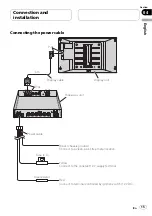Thank you
for purchasing this PIONEER product.
Please read through this manual before using the product for the first time, to en-
sure proper use.
After reading, please keep the manual in a safe and accessible place
for future reference.
–
When using a display connected to
COMPONENT OUT (component output)
or VCR OUT (VCR output)
For viewing the LCD comfortably
–
–
Changing the picture adjustment
Installing and removing the display unit
–
–
–
–
–
–
–
Changing the picture adjustment
–
–
–
–
Setting the power control function
–
–
–
Connecting with component
cables
–
–
–
Liquid crystal display (LCD) screen
–
Keeping the display in good
condition
–
LED (light-emitting diode)
backlight
Contents
En
2