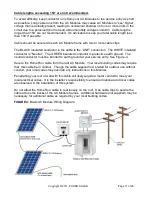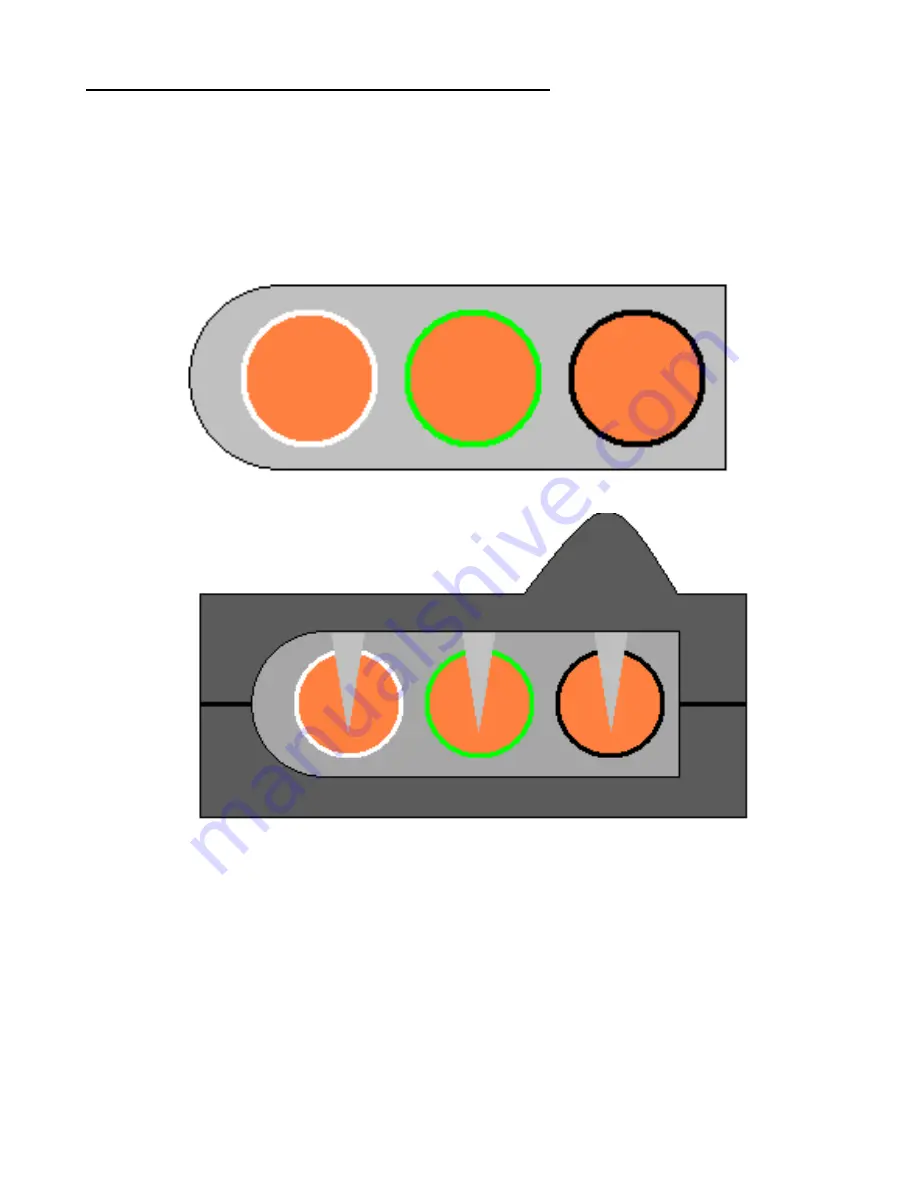
Copyright © 2011, PHONO SOLAR
Page 18 of 29
AC CONNECTOR & HOME RUN CABLE DESCRIPTION
The “Home Run” cable is custom-designed for use with the AC Module connector.
Up to 10 AC Modules can be connected to each home run cable.
Wire configuration: See figure 5
o
The white-insulated wire
is “Neutral”
o
The green wire is “Ground”
o
The black wire is “Line”
Figure 5:
Home Run Cable (End View)
Figure 6:
Home Run Cable with AC Connector Attached (End View)
HOME RUN WIRING PROCEDURE:
1. Unroll home run cable. Verify the wire length is adequate to reach all modules and the
HelioSentry
®
.
2. Attach the AC quick connectors to the home run wire. See steps1-10 below. Space
the connections evenly across the modules.
3. Secure the home run cable to the rack system. See rack system manual for details.
The recommendation is to secure the cable so that the connectors are located
underneath the modules for protection from the elements.
4. Run the home run cable to the HelioSentry
®
. Follow all NEC requirements. Conduit
may be necessary in certain states.
5. Following the steps in the HelioSentry
®
Installation Manual, connect the home run wire
to the HelioSentry
®
.
6. Follow all NEC requirements to terminate the opposite end of the home run wire.